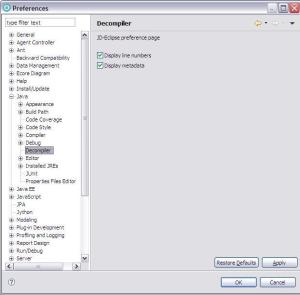
If you ever need a good decompiler for Java, there are plenty around. Nonetheless, I found one that integrates smoothly with Eclipse, which I’m guessing is not as common. The aptly named Java Decompiler is a newer one that has three parts: a core library (JD-Core), a GUI (JD-GUI) and an Eclipse plugin (JD-Eclipse). The purpose of the first two parts is fairly obvious. There is a core library that implements the decompiler and a GUI application you can use to view decompiled files. The Eclipse plugin is the most novel and interesting piece of the trio, so that’s what I’m going to discuss here.
It sounds like a great plugin, but what does it do?That’s a good question, and it’s the natural one to ask when you’re looking for such a thing. The JD-Eclipse page makes an effort to help you through installing the promising plugin, but it tells no stories about what functionality it offers. Oddly enough, the page doesn’t even explain what settings are available for the plugin. In fact, it doesn’t even mention that there are any preferences (yet they do exist). It turns out that JD-Eclipse is quite a nice plugin. It quietly and effectively handles many use cases. There are some quirks with it, but overall it’s a great tool to have around. The official JD-Eclipse website lacks documentation on what to expect when using the tool. To fill that void, here are some of the features of JD-Eclipse that I’ve stumbled upon so far.
Read more: Javalobby
QR:



0 comments:
Post a Comment