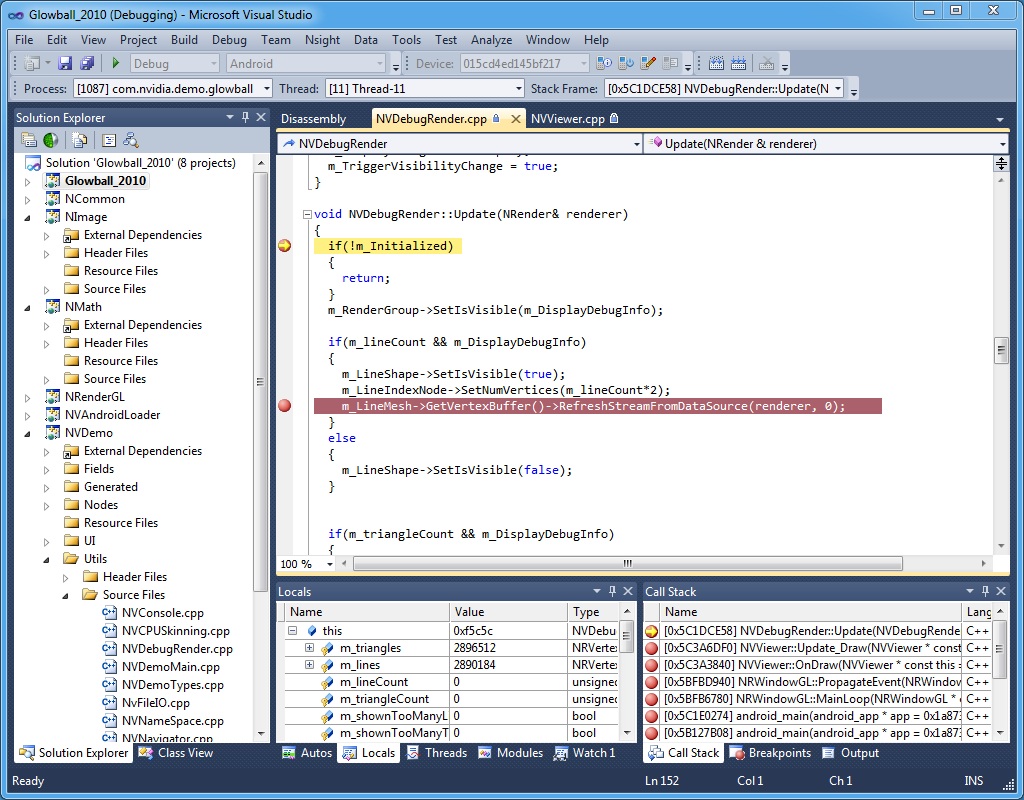Хочу немного поделиться негативным опытом использования микроконтроллеров Atmel в промышленной разработке.
Atmel как целевую платформу выбрал заказчик, хотя мы его и отговаривали (еще даже не зная, что нам предстоит — интуиция, что ли?). Ну что же, «заказчик всегда прав».
В продукте было два контроллера — 32-битный UC3A3 и 8-битный ATMega164. В качестве дебаггера выбрали AVR One!, в качестве среды разработки — AVR Studio 5.0 (последняя версия на момент старта).
И началось!
У двух из трех купленных AVR One! в течении первого же месяца отвалились JTAG-коннекторы. У одного из них пропадал контакт питания. Каждый дебаггер, к слову, стоит около 600 евро!
При первом подключении дебаггера к компу с установленной AVR Studio 5.0 последняя захотела обновить ему прошивку. И не просто захотела, а отказывалась работать без этого. Процедура обновления прошивки благополучно зациклилась в «обновление — ожидание готовности устройства — обновление завершено неуспешно — обновление...», произвести ее удалось только после долгих танцев с бубнами.
На начальной стадии работа ведется на Evaluation платах. Были такие и у Атмела. Вот только на «готовых» эвалкитах к большинству пинов процессора банально не было доступа! А универсальный пакет STK600, позволяющий «воткнуть» в него практически любой контроллер при помощи переходника (решение реально супер, если бы не одно но), имел маленький недостаток — его схема была недоступна ни в открытом доступе, ни за деньги! Блин, вот реально — тулкит, предназначенный для экспериментов с платформой, поставлялся без схемы! И схема его охранялась очень и очень тщательно, судя по многочисленным веткам на AVR freaks. Поскольку мы не могли представить себе, как же можно работать без наличия схемы, мы разумно отказались от покупки этого тулкита (который ни разу не дешевый, к слову!).
Еще веселее стало, когда приступили собственно к написанию и отладке кода.
Самым веселым оказалось то, что пошаговая отладка оказалась в принципе невозможной. Дело в том, что поставив где-нибудь в коде брейкпоинт, дождавшись остановки программы в этом месте и выполнив «шаг вперед», ты оказывался… в обработчике прерывания! (Естественно, в прерывании при этом никаких брейкпоинтов не было!). А поскольку прерывания в системе были всегда (таймеры и т.п.), процесс отладки выглядел следующим образом: приходилось ставить следующий брейкпоинт на следующей строке и нажимать Run вместо Step Over. Особенно весело это было, когда надо было отследить if или switch. Или же выполнить Step Into, а не Step Over…
QR:

Posted via email from Jasper-net