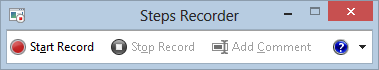Introduction
The Chromium Embedded Framework (CEF) is an open source project founded by Marshall Greenblatt in 2008 to develop a Web browser control based on the Google Chromium project. CEF currently supports a range of programming languages and operating systems and can be easily integrated into both new and existing applications. It was designed from the ground up with both performance and ease of use in mind. The base framework includes C and C++ programming interfaces exposed via native libraries that insulate the host application from Chromium and WebKit implementation details. It provides close integration between the browser control and the host application including support for custom plugins, protocols, JavaScript objects and JavaScript extensions. The host application can optionally control resource loading, navigation, context menus, printing and more, while taking advantage of the same performance and HTML5 technologies available in the Google Chrome Web browser.
Numerous individuals and organizations contribute time and resources to support CEF development, but more involvement from the community is always welcome. This includes support for both the core CEF project and external projects that integrate CEF with additional programming languages and frameworks (see the "External Projects" section below). If you are interested in donating time to help with CEF development please see the "Helping Out" section below. If you are interested in donating money to support general CEF development and infrastructure efforts please visit the CEF Donations page.
Binary Distributions
Binary distributions, which include all files necessary to build a CEF-based application, are available in the Downloads section. Binary distributions are stand-alone and do not require the download of CEF or Chromium source code. Symbol files for debugging binary distributions of libcef can be downloaded from here.
Source Distributions
The CEF project is an extension of the Chromium project hosted at http://www.chromium.org. CEF maintains development and release branches that track Chromium branches. CEF source code can be downloaded, built and packaged manually or with automated tools. Visit the BranchesAndBuilding Wiki page for more information.
External Projects
The base CEF framework includes support for the C and C++ programming languages. Thanks to the hard work of external maintainers CEF can now integrate with a number of other programming languages and frameworks. These external projects are not maintained by CEF so please contact the respective project maintainer if you have any questions or issues.
.Net (CEF1) - https://bitbucket.org/fddima/cefglue
.Net/Mono (CEF3) - https://bitbucket.org/xilium/xilium.cefglue
Delphi (CEF1) - http://code.google.com/p/delphichromiumembedded/
Delphi (CEF3) - http://code.google.com/p/dcef3/
Python - http://code.google.com/p/cefpython/
Read more: Google code
QR: