3: Product pre-sold to a client
4: Spending money in the wrong places
5: A long string of previous consultants
6: The wrong workersRead more: TechRepublic
This is a mirror of official site: http://jasper-net.blogspot.com/
This is a mirror of official site: http://jasper-net.blogspot.com/
public uint cbSize;}Данная структура будет использована нами далее в функции GetLastInputInfo, которая будет получать время, когда пользователь последний раз работал с системой. В нашем классе далее объявим следующее:[DllImport("user32.dll")]
public uint dwTime;
This is by far the *core* difference between GIT and other non-distributed version control systems like SVN, CVS etc. If you can catch this concept well, then you have crossed half the bridge. To add a disclaimer, GIT is not the first or only distributed VCS(version control system) currently available. There are other tools like Bitkeeper, Mercurial etc. which also work on distributed mode. But, GIT does it better and comes with much more powerful features.
GIT like SVN do have centralized repository or server. But, GIT is more intended to be used in distributed mode which means, every developers checking out code from central repository/server will have their own cloned repository installed on their machine. Let’s say if you are stuck somewhere where you don’t have network connectivity, like inside the flight,

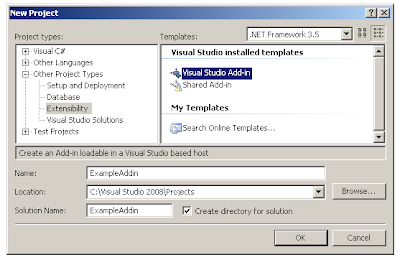



Copyright © 2011 Jasper22.NET | Design by Smashing Wordpress Themes - Blogger templates by Blog and Web