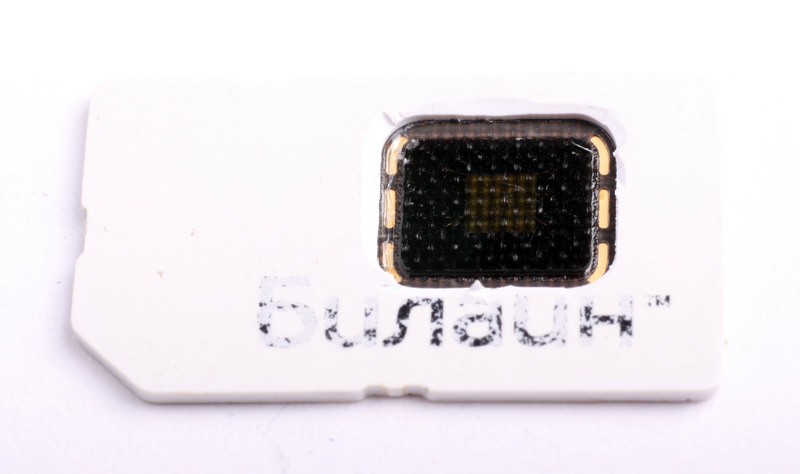Трудно найти человека, не знающего, что такое SIM-карта или Subscriber Identity Module — модуль идентификации абонента. Этот кусочек пластика с золотистыми контактами на одной из поверхностей является ключом к услугам, предоставляемым оператором мобильной связи. А ещё внутри SIM-карты находится специализированный компьютер с достаточно сложной функциональностью.
SIM-карта — это та же процессорная кредитка, но в профиль
SIM-карта на самом деле одна из разновидностей более общей сущности – процессорной «умной карты» (Smart Card)
Такие «умные карты» могут использоваться в различных целях:
Идентификации абонентов мобильной связи.
Предоставления доступа к зашифрованному контенту различных платных систем, например, телевидения.
Как банковские карты
Для идентификация пользователя, которому предоставляется доступ к корпоративным сетям и т.п.
В различных системах мобильной связи модули идентификации абонентов называются по-разному. В стандартах GSM использовалось название SIM – Subscriber Identity Module, которое и закрепилось в обиходе. Модуль идентификации, используемый в сетях UMTS (3G) часто называют USIM – Universal Subscriber Identity Module, что на самом деле не совсем верно! Сам модуль называется UICC – Universal Integrated Circuit Card – универсальная карта с интегральной схемой («умная карта»), а USIM – это приложение (application), которое работает внутри UICC и используется для идентификации и обслуживания абонента в сети UMTS (3GPP TR 21.905).
В сетях CDMA для идентификации абонентов используется R-UIM – Removable User Identity Module. Слово Removable (сменяемый) подчеркивает его новый статус, поскольку раньше, в сетях IS-95 (стандарт связи, на базе которого работали сети CDMA в США, России и других странах, например, СОНЕТ в Москве) элементы, идентифицирующие абонента, размещались среди электронных компонентов телефона. Очевидно, что использование R-UIM существенно упрощает и замену телефона при его неисправности или покупке нового, и позволяет воспользоваться телефоном другого стандарта в роуминге.
Но далее речь пойдет о модулях идентификации абонентов, используемых в сетях GSM-UMTS, которые по традиции будем называть SIM или картами.
Read more:
Habrahabr.ru QR:

Posted via email from Jasper-net