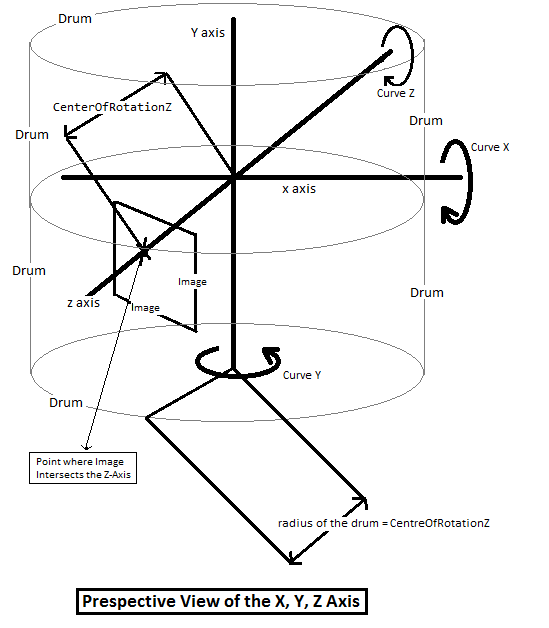Design Pattern FAQ
What are design patterns?
Can you explain factory pattern?
Can you explain abstract factory pattern?
Can you explain builder pattern?
Can you explain prototype pattern?
Can you explain shallow copy and deep copy in prototype patterns?
Can you explain singleton pattern?
Can you explain command patterns?
Introduction
Here's a small quick FAQ on design patterns in Q and A format. In this section we will cover factory , abstract factory , builder , prototype , shallow and deep prototype , singleton and command patterns.
You can read my other design pattern FAQ sections of the same in the below links :-
Part 2 Design Pattern FAQ's -- Interpreter pattern, iterator pattern, mediator pattern, memento pattern and observer pattern
Part 3 Design Pattern FAQ's -- state pattern, strategy pattern, visitor pattern, adapter pattern and fly weight pattern
Part 4 Design Pattern FAQ's -- bridge pattern, composite pattern, decorator pattern, Façade pattern, chain of responsibility(COR), proxy pattern and template pattern
What are design patterns?
Design patterns are documented tried and tested solutions for recurring problems in a given context. So basically you have a problem context and the proposed solution for the same. Design patterns existed in some or other form right from the inception stage of software development. Let’s say if you want to implement a sorting algorithm the first thing comes to mind is bubble sort. So the problem is sorting and solution is bubble sort. Same holds true for design patterns.
Which are the three main categories of design patterns?
There are three basic classifications of patterns Creational, Structural, and Behavioral patterns.
Creational Patterns
• Abstract Factory:- Creates an instance of several families of classes
• Builder: - Separates object construction from its representation
• Factory Method:- Creates an instance of several derived classes
• Prototype:- A fully initialized instance to be copied or cloned
• Singleton:- A class in which only a single instance can exist
Note: - The best way to remember Creational pattern is by remembering ABFPS (Abraham Became First President of States).
Structural Patterns
• Adapter:-Match interfaces of different classes .
• Bridge:-Separates an object’s abstraction from its implementation.
• Composite:-A tree structure of simple and composite objects.
• Decorator:-Add responsibilities to objects dynamically.
• Façade:-A single class that represents an entire subsystem.
• Flyweight:-A fine-grained instance used for efficient sharing.
• Proxy:-An object representing another object.
• Mediator:-Defines simplified communication between classes.
• Memento:-Capture and restore an object's internal state.
• Interpreter:- A way to include language elements in a program.
• Iterator:-Sequentially access the elements of a collection.
• Chain of Resp: - A way of passing a request between a chain of objects.
• Command:-Encapsulate a command request as an object.
• State:-Alter an object's behavior when its state changes.
• Strategy:-Encapsulates an algorithm inside a class.
• Observer: - A way of notifying change to a number of classes.
• Template Method:-Defer the exact steps of an algorithm to a subclass.
• Visitor:-Defines a new operation to a class without change.
Read more:
CodeprojectQR:

Posted via email from Jasper-net