QR:
The Most Expensive One-Byte Mistake
Poul-Henning Kamp looks back at some of the bad decisions made in language design, specifically the C/Unix/Posix use of NUL-terminated text strings. 'The choice was really simple: Should the C language represent strings as an address + length tuple or just as the address with a magic character (NUL) marking the end? ... Using an address + length format would cost one more byte of overhead than an address + magic_marker format, and their PDP computer had limited core memory. In other words, this could have been a perfectly typical and rational IT or CS decision, like the many similar decisions we all make every day; but this one had quite atypical economic consequences. Read more: Slashdot
QR:
QR:
AeroFS Offers Unlimited Cloud Storage, Serverless File Sync Using P2P
Posted by
jasper22
at
17:55
|

Data Synchronization between PCs can certainly be achieved in endless ways. Users who need to sync data generally rely more on online data sync services like, Dropbox, SugarSync etc., instead of desktop data sync and backup tools which are designed to perform two-way incremental data synchronization between specified local locations and external storage mediums. The online cloud-based data sync services, however, provides a more convenient way to keep your data synced across all the configured PCs but there are 2 major factors which every online data sync service user has to keep in mind before saving files on cloud; data upload/transfer speed and total available space. Since cloud based data sync services use servers to respond to data send and receive requests, users have to check overall performance of different data backup/sync services before choosing one to upload their data. Apart from server response time, data security is something which can’t be underestimated. Therefore, one also needs to make sure that his/her cloud data storage privacy can never be breached. Read more: Addictive tips
Read more: AeroFS
QR:
Broad-Spectrum Antiviral Therapeutics
Posted by
jasper22
at
15:22
|
AbstractCurrently there are relatively few antiviral therapeutics, and most which do exist are highly pathogen-specific or have other disadvantages. We have developed a new broad-spectrum antiviral approach, dubbed Double-stranded RNA (dsRNA) Activated Caspase Oligomerizer (DRACO) that selectively induces apoptosis in cells containing viral dsRNA, rapidly killing infected cells without harming uninfected cells. We have created DRACOs and shown that they are nontoxic in 11 mammalian cell types and effective against 15 different viruses, including dengue flavivirus, Amapari and Tacaribe arenaviruses, Guama bunyavirus, and H1N1 influenza. We have also demonstrated that DRACOs can rescue mice challenged with H1N1 influenza. DRACOs have the potential to be effective therapeutics or prophylactics for numerous clinical and priority viruses, due to the broad-spectrum sensitivity of the dsRNA detection domain, the potent activity of the apoptosis induction domain, and the novel direct linkage between the two which viruses have never encountered.
Read more: Plos One
QR:
Read more: Plos One
QR:
WSDL vs MEX, knockout or tie?
Posted by
jasper22
at
10:11
|
When teaching WCF I am always asked about the difference between getting the service’s metadata by using the WSDL’s http get url, and getting the metadata by calling the MEX endpoint.To answer that question we first need to understand the different parts of the configuration that affect metadata creation. The ServiceMetadata behaviorThis behavior controls whether metadata is created for the service. When this behavior is used, the service is scanned, and metadata is created for the service’s contracts (a list of operations and types exposed by the service). If the behavior is not used, no metadata will be created for the service, and you will not be able to create MEX endpoints.The ServiceMetadata’s httpGetEnabled flagThis flag defines whether the metadata will be accessible by an http get request. If this attribute is set to true, then a default url will be created for the metadata (usually the service’s address with the suffix of ‘?wsdl’). The url will lead you to a WSDL file containing the description of the service operations, but without the description of the data contracts – these files are accessible by different urls, usually the service’s url with the suffix of ‘?xsd=xsdN’. The list of these urls are pointed out from the WSDL file. If you do not set this attribute to true, you will not be able to access the metadata using http get requests. If you prefer using https for the get requests, you can use the httpsGetEnabled attribute instead of the httpGetEnabled. There are several other settings for the get options – you can read more about them on MSDN.The MEX endpointMEX endpoints are special endpoints that allow clients to receive the service’s metadata by using SOAP messages instead of http get requests. You can create MEX endpoint that can be accessed through http, https, tcp, and even named pipes. The response that you will receive when calling a MEX endpoint’s GetMetadata operation will include the content of the WSDL and all the XSD files that are linked to it.So what exactly is the difference between MEX and WSDL? There is no difference!MEX and WSDL both output the same thing – a web service description language (WSDL) document, only MEX does it by getting a SOAP message over some transport (http, tcp, named pipes) and returning one message with all the parts, while the WSDL urls use http get requests and require sending several requests to get all the parts.
Read more: Ido Flatow's Blog
QR:
Read more: Ido Flatow's Blog
QR:
25 Useful SQL Server Tutorials For .NET Developers
Posted by
jasper22
at
10:10
|
As a developer who has been developing data oriented .NET applications for over a decade now, I have become a strong believer of the fact that a developer’s knowledge is incomplete, without having knowledge of the database and network he/she is interacting with. A couple of my colleagues and I run a site called www.sqlservercurry.com where we record our experiences with the databases, and share it with fellow devs in the form of blog posts. In this article, I will be sharing 25 T-SQL Scripts and Tutorials from our blog that I feel would be useful if you are developing .NET Centric Database Solutions. Please retweet and share this list with other fellow developers. Thanks!Here’s the list for your reference:SQL Server Tutorials on Date Time - One of the most frequently asked question by SQL developers, is on handing Date, Time and other related datetime values in SQL Server. Developers are always looking out for solutions which demand either converting Date Time Values or finding date time ranges and so on. Madhivanan and I have already written a couple of articles on handling DateTime in SQL Server. In this post I will share some of the links with you. Troubleshoot Deadlocks using SQL Server Profiler 2005/2008 - In this article, we will see how to capture deadlocks while modifying data using SQL Server Profiler in SQL Server 2005/2008SQL Queries – beyond TRUE and FALSE - Most of the SQL novices are more accustomed to thinking in terms of two-valued logic (TRUE, FALSE) in SQL. But SQL uses three-valued logic – TRUE, FALSE and UNKNOWN. It means that the value of an expression may be TRUE, FALSE or UNKNOWN. Confused? SQL Server: Search Similar String in a Table - There are may ways to look for similar strings in a SQL Server column. The most common method is to make use of LIKE operator. Let us see the different ways to look for similar string in a table. SQL Server: Calculate Summary and Column Summary - This post shows how to show a summary of similar rows as well as column summary for SQL Server table data. Suppose you want to generate the total of a column and display it at the end of the result set. SQL Server: Common mistake while Calculating Quarter Sales - When it comes to calculating quarter sales, I have always seen developers grouping only by quarter which is incorrect.Read more: Beyond relational
QR:
QR:
How to apply simple faded transparent effects on WPF controls ?
Posted by
jasper22
at
10:09
|
TweetUsing OpacityMask property we can make a specific region of an element transparent or partially transparent . In this tips I am going to show you how you can apply faded transparent effects on some elements in WPF. We can use OpacityMask with both SolidColorBrush or GradientColorBrush . But if you want achieve the transparent effects with faded view, you have to use OpacityMask with LinearGradientBrush or even you can use RadialGradientBrush. Let’s start with a GradientColorBrush where I have applied a gradient effects that moves from a solid to transparent color which applies to TextBox Control.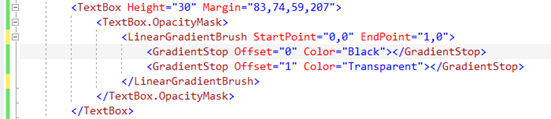
Read more: Daily .Net Tips
QR:
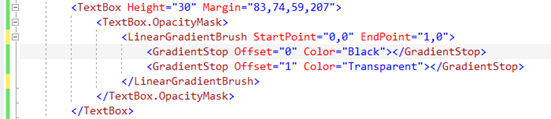
QR:
Working with a simple ViewModelLocator from MVVM-Light
Posted by
jasper22
at
10:07
|

It allows you to control 2 different ViewModels: a design time view model, and a run time ViewModel. Because one of the author's goals of MVVM - Light is to make your XAML - ViewModel connection visibile in blend (or 'blendable') , the ViewModelLocator comes in handy for this purpose. Especially for the phone. The ExampleIn our example we will create a simple task list. We'll begin by creating a parent ViewModel that holds all the tasks and a child ViewModel to describe each task. Listing 1 shows the code for the MainViewModel. It contains an observable collection of task items for our to do list. Notice the IsInDesignMode flag; this flag checks to see if we are in design mode (i.e. in blend or the visual studio designer). If we are in design mode, then we can populate are design view with dummy data so we can see exactly how the design will show up on the phone with data inside of it! The dummy task data also consists of ListItemViewModels for the individual tasks. The LisItemViewModel in our example contains two properties: a property to indicate if we finished the task, and a description of the task itself. Listing 1 - The parent View Model for the main pageusing System;
using System.Collections.ObjectModel;
using GalaSoft.MvvmLight;
namespace ItemList.ViewModels
{
public class MainPageViewModel : ViewModelBase
{
// List of Tasks for the day
private ObservableCollection<ListItemViewModel> _listItems;
public ObservableCollection<ListItemViewModel> ListItems
{
get { return _listItems; }
set { _listItems = value; RaisePropertyChanged("ListItems"); }
}
public MainPageViewModel()
{
ListItems = new ObservableCollection<ListItemViewModel>();
// if in design view, show two dummy tasks
if (IsInDesignMode)
{
ListItems.Add(new ListItemViewModel {IsFinished = true, Text = "Take Out Garbage"});
ListItems.Add(new ListItemViewModel { IsFinished = false, Text = "Bring in Newspaper" });
}
else
{
// read in real tasks from a db here
}
}
}
}The ViewModel LocatorThe ViewModelLocator controls the instantiation of our ViewModel. You can write the ViewModelLocator however you wish, but in the case of our ViewModelLocator, we want it to instatiate only one ViewModel for the MainView. In other words, if the viewmodel has already been created for the view, we don't regenerate the ViewModel, we just use the existing one. Also we want our ViewModelLocator to choose a ViewModel based on whether the program using the locator is a design tool or the phone application itself.
Read more: Windows Phone Geek
QR:
NHibernate Pitfalls: Ghosts
Posted by
jasper22
at
10:06
|
When you have properties that are of a value type (typically Byte, SByte, Boolean, Char, Int16, UInt16, Int32, UInt32, Int64, UInt64, Decimal, Single, Double, DateTime, TimeSpan, Guid or Enum-derived), you must take the following precautions: If the associated column on the database allows NULL values, the property must be nullable;
If the property is of an enumerated type, you must choose whether you want it persisted as a string of characters (typically a VARCHAR or its UNICODE counterpart) or as an integer (an INT on most databases). Why is that? Imagine that you map a nullable INT column containing NULL to a not-nullable Int32 property, what would happen? Remember, in .NET, null is not the same as 0! When a session goes to check if the session is dirty (meaning that the entity must be saved to the database), it sees that the value initially loaded from the database (NULL) is not the same as the current value (0), and so it decides that the entity is dirty, resulting in an unnecessary UPDATE. As for enumerated types, more or less the same thing happens: databases (well, most of, anyway) don’t know nothing about enumerated values, but they know VARCHAR and INT, so, when the session is dirty checked, NHibernate sees that the current value of the property (the enumeration) is not the same as the loaded value, and decides it is time for an UPDATE too. These non-existing changes are usually called ghosts and are sometimes hard to find.
Read more: Development With A Dot
QR:
If the property is of an enumerated type, you must choose whether you want it persisted as a string of characters (typically a VARCHAR or its UNICODE counterpart) or as an integer (an INT on most databases). Why is that? Imagine that you map a nullable INT column containing NULL to a not-nullable Int32 property, what would happen? Remember, in .NET, null is not the same as 0! When a session goes to check if the session is dirty (meaning that the entity must be saved to the database), it sees that the value initially loaded from the database (NULL) is not the same as the current value (0), and so it decides that the entity is dirty, resulting in an unnecessary UPDATE. As for enumerated types, more or less the same thing happens: databases (well, most of, anyway) don’t know nothing about enumerated values, but they know VARCHAR and INT, so, when the session is dirty checked, NHibernate sees that the current value of the property (the enumeration) is not the same as the loaded value, and decides it is time for an UPDATE too. These non-existing changes are usually called ghosts and are sometimes hard to find.
Read more: Development With A Dot
QR:
Why startups fail: Lack of focus
Posted by
jasper22
at
10:05
|
At the Lean Startup Seattle meetup last week, Madrona Venture Group’s Greg Gottesman explained the importance of entrepreneurial focus. After all, at least as the Seattle venture capitalist sees it, the best startup ideas are those “where you figure out what you can be the the best in the world at.” That’s a tall order for sure. But starting out with that sort of drive and confidence is absolutely crucial.“I think the biggest mistake that most startups make is that they try to do too much,” Gottesman said. He was joined on the panel by Brian Fioca, co-founder and CTO of RescueTime, and Kate Matsudaira, vice president of engineering at SEOMoz (and a past GeekWire Geek of the Week). Fioca noted the importance of team, comparing the startup process to a marriage. ”The hard times are a lot more potent than the good times,” said Fioca. Gottesman later added that creating a startup is kind of like having a child, noting that there’s never really a good time to have a child or to do a startup. “It is learning to trust your gut,” said Gottesman, adding that the very best entrepreneurs have an innate sense of timing.Each panelist also offered a little bit of startup advice. Here’s a quick summary of each of their pearls of wisdom.
Read more: Geek wire
QR:
Read more: Geek wire
QR:
Why Visual Studio Debugger is not working for my Silverlight Application?
Posted by
jasper22
at
10:04
|
"Why my Visual Studio debugger is not working for my Silverlight application?" - it's not a new question. People ask this several time in different forums. If you search on net, you may probably find the solution. But, in this post I am just sharing the solution once again for my blog readers and anyone on the net who may face similar issue in future. In this post, I will share you 4 small tips. Just follow the steps from top to bottom and let me know which one resolved your problem. This tip might not be a new thing for you but don't forget to share to others. This could be useful for them. One of my blog reader "Raksha" was facing an issue with her Visual Studio debugger. She was not able to find out the way to enable the debugging feature and came to my blog to ask me this question for help: While working with the Silverlight application, I found that it is not following the breakpoints while running the application. Please suggest a way so that I can debug the Silverlight application using the breakpoints.
Solution OneThere could be some possibilities for that, but let me first tell you that the debugger works in Internet Explorer only. If you are using any browser other than Internet Explorer, you may notice this issue. There are some hacks but I am not interested on that to discuss here. So in such case, just use the IE and that could help you.
Solution TwoIf you are facing the same issue in Internet Explorer and my friend @debug_mode is still searching the way to debug it Winking smile, you should first check whether the Silverlight debugging is enabled for your Silverlight project. To do this, just follow the below mentioned steps: Right click on the Web Application project that comes with Silverlight project
From the context menu, chose "Properties". This will open the properties window in the screen
Read more: Kunal's Blog
QR:
Solution OneThere could be some possibilities for that, but let me first tell you that the debugger works in Internet Explorer only. If you are using any browser other than Internet Explorer, you may notice this issue. There are some hacks but I am not interested on that to discuss here. So in such case, just use the IE and that could help you.
Solution TwoIf you are facing the same issue in Internet Explorer and my friend @debug_mode is still searching the way to debug it Winking smile, you should first check whether the Silverlight debugging is enabled for your Silverlight project. To do this, just follow the below mentioned steps: Right click on the Web Application project that comes with Silverlight project
From the context menu, chose "Properties". This will open the properties window in the screen
Read more: Kunal's Blog
QR:
(WF4) Lesser Known WF Features: WorkflowDataContext
Posted by
jasper22
at
10:02
|
Sometimes it happens that via the forums I learn about a new [to me] beast in the WF Zoo. Today that animal is WorkflowDataContext. The MSDN document is terse: “Represents the data context of the current workflow environment and provides a bridge to bring workflow arguments and variables into the scope of data binding.” Let's put that into everyday WF terms. How would you actually use one of these?
Application 1: Reading Variable and Argument Values from inside a C# custom ActivityIt’s a simple workflow. Not shown in the picture above is an InArgument<string> called “argument1”. Also not shown above is that CodeActivity1 has an InArgument<string> called “Text” which is assigned expression “someText”. CodeActivity1Here’s a custom C# activity CodeActivity1 which will access the WorfklowDataContext.public sealed class CodeActivity1 : CodeActivity
{
public InArgument<string> Text { get; set; }
protected override void Execute(CodeActivityContext context)
{
string s = Text.Get(context);
WorkflowDataContext dc = context.DataContext;
foreach (var p in dc.GetProperties())
{
Console.WriteLine("Property {0}: {1}", ((PropertyDescriptor)p).Name, ((PropertyDescriptor)p).GetValue(dc));
}
}
}Notes:
-The DataContext property is defined on ActivityContext base class, so it's also available for writing NativeActivity and AsyncCodeActivity.
-The required parameter to PropertyDescriptor.GetValue is the WorkflowDataContext object. It acts as an explicit ‘this’ object for doing a property get.OutputHere’s what we see if we run a simple console app which invokes the workflow and passes in a value for argument1. Read more: The Activity Designer
QR:
Application 1: Reading Variable and Argument Values from inside a C# custom ActivityIt’s a simple workflow. Not shown in the picture above is an InArgument<string> called “argument1”. Also not shown above is that CodeActivity1 has an InArgument<string> called “Text” which is assigned expression “someText”. CodeActivity1Here’s a custom C# activity CodeActivity1 which will access the WorfklowDataContext.public sealed class CodeActivity1 : CodeActivity
{
public InArgument<string> Text { get; set; }
protected override void Execute(CodeActivityContext context)
{
string s = Text.Get(context);
WorkflowDataContext dc = context.DataContext;
foreach (var p in dc.GetProperties())
{
Console.WriteLine("Property {0}: {1}", ((PropertyDescriptor)p).Name, ((PropertyDescriptor)p).GetValue(dc));
}
}
}Notes:
-The DataContext property is defined on ActivityContext base class, so it's also available for writing NativeActivity and AsyncCodeActivity.
-The required parameter to PropertyDescriptor.GetValue is the WorkflowDataContext object. It acts as an explicit ‘this’ object for doing a property get.OutputHere’s what we see if we run a simple console app which invokes the workflow and passes in a value for argument1. Read more: The Activity Designer
QR:
Install MySQL and Generate POCO Classes
Posted by
jasper22
at
09:58
|
Install MySQL 5.5 Install MySQL 5.5 by executing “mysql-5.5.11-win32.msi”.
After successful installation, we need to create the user who can access MySQL.
Steps to create USER:
Open MySQL Command Line Client:
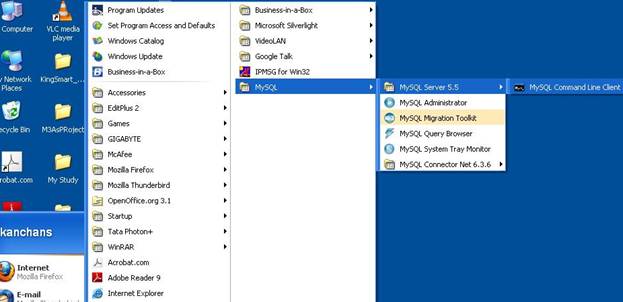
Install ConnectorConnector/Net is a fully-managed ADO.NET driver for MySQL.Install connector using “mysql-connector-net-6.3.6.msi”.
Generate POCO
Adding an Entity Data Model You will now add an Entity Data Model to your solution. In the Solution Explorer, right-click your application and select Add, New Item.... From Visual Studio installed templates, select ADO.NET Entity Data Model. Click Add.
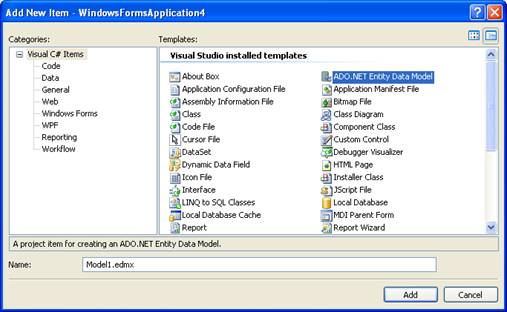
Read more: Codeproject
QR:
After successful installation, we need to create the user who can access MySQL.
Steps to create USER:
Open MySQL Command Line Client:
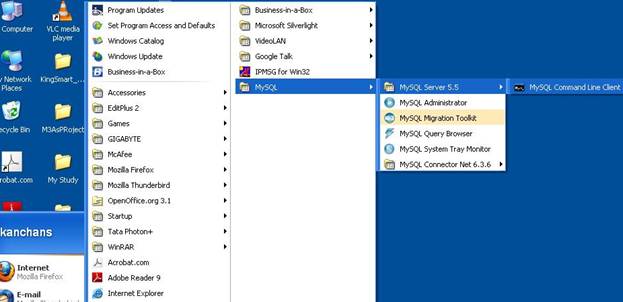
Generate POCO
Adding an Entity Data Model You will now add an Entity Data Model to your solution. In the Solution Explorer, right-click your application and select Add, New Item.... From Visual Studio installed templates, select ADO.NET Entity Data Model. Click Add.
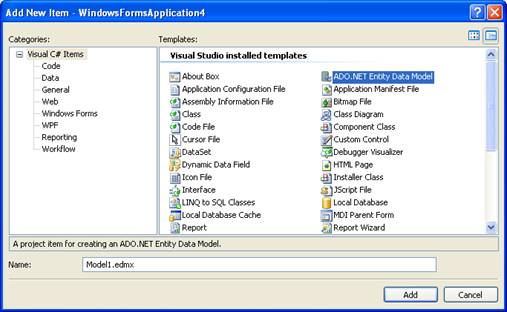
QR:
5 tips for converting iOS UI to Android
Posted by
jasper22
at
09:57
|
Many companies are converting their iOS apps to Android nowadays. However, simple one-to-one conversion of the UI might cause problems to the potential users. I don't believe that inter-platform consistency between an app's different versions is as important than consistency between apps on a single platform. Not many users use multiple different phones at the same time. This post describes five simple rules how an iOS app can be made to fit into the growing Android app crowd. 1. Use top tabs
Google recommends that tabs in Android apps placed on top part of the UI instead of the very bottom.
Read more: Mobile Zone
QR:
Google recommends that tabs in Android apps placed on top part of the UI instead of the very bottom.

QR:
Microsoft Visual Studio 2010 SP1 Language Packs
Posted by
jasper22
at
09:56
|
Overview
The Visual Studio 2010 SP1 Language Packs are free add-ons which can be installed on top of the English versions of Visual Studio 2010 and Visual Studio 2010 SP1 Professional. Language Packs provide partial localization for the Software User Interface (UI) and error messages. After installation of the language packs, a user can choose to switch the user interface between English and the localized language. Visual Studio 2010 SP1 Language Packs are the result of close collaboration between Microsoft and local academic communities. Read more: MS Download
QR:
The Visual Studio 2010 SP1 Language Packs are free add-ons which can be installed on top of the English versions of Visual Studio 2010 and Visual Studio 2010 SP1 Professional. Language Packs provide partial localization for the Software User Interface (UI) and error messages. After installation of the language packs, a user can choose to switch the user interface between English and the localized language. Visual Studio 2010 SP1 Language Packs are the result of close collaboration between Microsoft and local academic communities. Read more: MS Download
QR:
23 of the Best Free Web Services
Posted by
jasper22
at
09:55
|
The best things in life are free. The great paradox of internet marketing is that there are millions of info-products on the subject and yet all internet marketers will agree that the best tools are their disposal are free ones! 1. Google AnalyticsGoogle, you will not be surprised, is the chief supplier of good free stuff on this list and first off their internet stats pack is one of the “must haves” for all internet sites out there. Just a short bit of JavaScript in the header after signing up and shortly you’ll be able to view how many visitors you’re getting, where they’re from, how many pages they viewed, how they arrived, what browser they’re using, the list is endless. Many people like to pay for GetClicky but that is in addition to Google Analytics. Just about everyone uses GA!2. PingdomIf you have one main site I would recommend you head straight over to Pingdom and sign up for an account. Pingdom will tell you when your site is down immediately with a warning email. It also provides you with information of your site’s uptime and downtime for years and years to the nearest second. You have to pay if you want more than one site monitored but for just one site this is an awesome free service.3. Gmail and Google Apps for BusinessWe all know how amazing Gmail – the free email service from Google – is. But did you know you can route your [email protected] email through Google’s servers ensuring 100% uptime and awesome spam filters? You have to set up an account at Google Apps for Business and change a few MX records but the 10 minutes that should take is well worth the hassle. 4. FlickrI’m not sure how long Flickr’s dominance as the primary photo storage site is going to last given that Google has really improved Picasa and integrated it with Google+, how Flickr is a great photo sharing site with a huge 300MB a month free limit. Flickr hosts 5 billion photos and is a great place to source Creative Commons-licensed photos for credited use on websites. Read more: WordPress +SEO
QR:
QR:
70 Useful Free Web Design Elements PSD Files for Download
Posted by
jasper22
at
09:54
|


Instead of paying thousands of dollars to the web designers, there are several web design templates available for free downloading in the internet. You can very well use these elements to design a site and it would be great if you have some technical knowledge about the Photoshop, CSS, HTML, etc. You can open the PSD files with the help of the Photoshop and this graphic designing file allows you to modify your website or image. They are mainly used to create images which are eye-catching and impressive and then the buttons, icons, web design layouts and the other elements. For any business person, the web design elements save a lot of effort and time and enable him to easily design a website. The designing elements you choose should suit your business and its products. The navigating tabs should be user-friendly and simple for the viewers and also the page views should be responsive and quick. The PSD files are developed by the web designers and are actually put into use when it is encoded into xhtml markup. But now-a-days, this operation has become very simple and easy but you should be aware of the complete features and services of the PSD files.
Read more: Design modo
QR:
Microsoft Visual Studio 2005 Service Pack 1 XML Editor Security Update
Posted by
jasper22
at
09:45
|
OverviewA security issue has been identified leading to an XML Editor vulnerability your Windows-based system with Visual Studio 2005. You can protect your computer by installing this update from Microsoft. After you install this item, you may have to restart. Read more: MS Download
QR:
QR:
How to get DTE from Visual Studio process ID?
Posted by
jasper22
at
09:45
|
DTE is an automation framework that is used to programmatically control Visual Studio, often from another process. It internally uses COM remoting to execute commands from another process on the VS UI thread. A while back I have written about How to start Visual Studio programmatically and get the DTE object to control the devenv.exe process. But how to get the DTE object to automate an already running Visual Studio instance? Or how to get the DTE object to automate Visual Studio started from an experimental hive (using the /rootsuffix command line option)? Here’s the code (need to reference EnvDTE, which is a PIA, no pun intended):using System;
using System.Runtime.InteropServices;
using System.Runtime.InteropServices.ComTypes;
using EnvDTE;
public class AutomateVS
{
[DllImport("ole32.dll")]
private static extern int CreateBindCtx(uint reserved, out IBindCtx ppbc);
public static DTE GetDTE(int processId)
{
string progId = "!VisualStudio.DTE.10.0:" + processId.ToString();
object runningObject = null;
IBindCtx bindCtx;
Marshal.ThrowExceptionForHR(CreateBindCtx(reserved: 0, ppbc: out bindCtx));
IRunningObjectTable rot;
bindCtx.GetRunningObjectTable(out rot);
IEnumMoniker enumMonikers;
rot.EnumRunning(out enumMonikers);
IMoniker[] moniker = new IMoniker[1];
IntPtr numberFetched = IntPtr.Zero;
while (enumMonikers.Next(1, moniker, numberFetched) == 0)
{
IMoniker runningObjectMoniker = moniker[0];
string name = null;Read more: Kirill Osenkov
QR:
using System.Runtime.InteropServices;
using System.Runtime.InteropServices.ComTypes;
using EnvDTE;
public class AutomateVS
{
[DllImport("ole32.dll")]
private static extern int CreateBindCtx(uint reserved, out IBindCtx ppbc);
public static DTE GetDTE(int processId)
{
string progId = "!VisualStudio.DTE.10.0:" + processId.ToString();
object runningObject = null;
IBindCtx bindCtx;
Marshal.ThrowExceptionForHR(CreateBindCtx(reserved: 0, ppbc: out bindCtx));
IRunningObjectTable rot;
bindCtx.GetRunningObjectTable(out rot);
IEnumMoniker enumMonikers;
rot.EnumRunning(out enumMonikers);
IMoniker[] moniker = new IMoniker[1];
IntPtr numberFetched = IntPtr.Zero;
while (enumMonikers.Next(1, moniker, numberFetched) == 0)
{
IMoniker runningObjectMoniker = moniker[0];
string name = null;Read more: Kirill Osenkov
QR:
Pillars of Python: Six Python Web frameworks compared
Posted by
jasper22
at
09:43
|
CubicWeb, Django, Pyramid, Web.py, Web2py, and Zope 2 give Python-savvy Web application developers powerful and diverse optionsAlthough Python is not as prevalent as, say, PHP as a language for Web applications, Python nevertheless has much to recommend it in that effort. It is a dynamic, interpreted language, as is PHP, and therefore encourages iterative, exploratory development. Programming purists could point to the fact that object orientation was designed into Python from its very beginnings, rather than being retrofitted to the language at a later point in its life. Language design considerations aside, the capabilities embodied in Python's standard libraries are impressive. Python even installs with its own Web server. In addition, Python boasts plenty of free database libraries, numerous free Web page template systems, and even libraries for interfacing with your favorite Web server, all ready to download and apply to your next Web application project. [ Also on InfoWorld: "InfoWorld review: Nine fine Python development tools" | Neil McAllister reveals the most dangerous programming mistakes. | Get software development news and insights from InfoWorld's Developer World newsletter. ] Of course, you don't need to do all that work. The engineers of these capable and diverse Python-based Web frameworks have done it all for you.In the following pages, we review six Web application frameworks for the Python Web developer. These are by no means the only Python Web frameworks available, but represent a broad sampling of the possibilities. No matter what your needs or leanings as a Python developer might be, one of these frameworks promises to be a good fit. Read more: Developer_World
QR:
QR:
Cloud Experience – 10GB Cloud Storage With Multi Device Sync

Dropbox is the one service that made cloud storage popular, sure there was Google and its cloud but Dropbox had more to offer and since then cloud storage services have been popping up like mushrooms with little to offer, except perhaps 1 or 2GBs of extra space. Needless to say that very few of these services could actually rival Dropbox but Cloud Experience is a cloud storage service that comes very close. Not only does it offer 10GB of free storage space and syncing across different computers but also has an app for Android, iPhone, BlackBerry and works on both Windows and Mac platform. Add to that the fact that the interface is much better than that of Dropbox and you have a fairly good rival. Read more: Addictive tips
Read more: Cloud Experience
QR:
Microsoft Releases .NET Gadget Toolkit
Posted by
jasper22
at
14:37
|
Microsoft has announced the .NET Gadgeteer, a small, Arduiono-like toolkit that allows hackers to build unique hardware and software solutions using a set of pre-assembled parts.The kid includes a framework for hardware programming that works with Microsoft’s own Visual Studio. For example, you can add camera widgets, heat sensors, and screens to your software project, program it from a PC, and then use the resulting device in research and experimentation applications. The platform is ostensibly open and any hardware manufacturer can design hardware for the framework. For example, you can buy a starter kit from GHI Electronics for $249.95 at the end of September. It includes a camera module, a USB host, a little screen, and a few other devices including an SD Card reader. Read more: TechCrunch
QR:
QR:
How To Cut Your Linux PC’s Boot Time in Half With E4rat
Posted by
jasper22
at
12:05
|

Linux is pretty quick to boot on modern computers, but why not pare it down some more? If you’re hurting from a lack of SSD or just want to boot faster, E4rat will easily shave down your boot time.
E4rat and Your Linux PCE4rat is a utility that’s designed to cut your Linux boot time drastically. Essentially you show it what you do when you start your computer normally, and it analyzes the files you access and use. Then, it’ll move them to the beginning of your hard disk so that it takes less time to find them during boot. E4rat is designed to work with Ext4 partitions only. If you’re using another file system, this isn’t for you. There are reports of it working with LVM but your mileage may vary, so be careful if you have sensitive data. Furthermore, if you have an SSD, you should stay away from this. Because E4rat moves files for a better seek time, SSD uses won’t see any benefit as their “seek” time is unaffected by this. By moving files and performing extended writes, you may even end up damaging your already-blazing-fast drive.
Installing E4rat on UbuntuE4rat is available as a .deb package for Ubuntu users. If you’re running another Linux distro you’ll have to compile E4rat from source, but things should work fine and you can still largely follow this guide. The only real exception is for people who use Debian – take a look at this note before you continue. For our step-by-step guide, we’ll assume you’re running Ubuntu Natty (11.04). Read more: How-to geek
QR:
Loudtalks (Beta) Turns Your Android Device Into A Walkie-Talkie
Posted by
jasper22
at
12:04
|

Loudtalks (beta) is a free cross-platform push-to-talk (PTT) app for Android that turns your device into a walkie-talkie and allows you to talk with others in private or over public channels. Multi-platform support, real-time streaming with high quality voice, contacts availability and text status, multiple public channels for up to 100 users and in-app facility to map a hardware push-to-talk button are some of the highlighting aspects of Loudtalks. In addition, you can create multiple accounts, manage contacts, create a new conversation channel with personalized PTT privileges and set your Loudtalks status, status message, audio alerts, theme color and manage contacts as you like. All you need is a valid Loudtalks account to start indulging in conversations with online users all over the world. Read more: Addictive tips
QR:
How to Create Your Own Windows Event Log Notification System
Posted by
jasper22
at
11:46
|

The Windows Event Logs are a tremendous resource as they can not only help you troubleshoot current system issues, but can also provide you with warning signs of potential future problems. So keeping on top of the events your system records can be key to keeping your system running as it should. Unfortunately, sifting through the Event Logs or creating custom views can be a cumbersome manual process. Thankfully, we have a solution which will easily allow you to export and filter Windows Event Log entries and then have them emailed and/or saved to a text file. When this process is configured as part of a scheduled task you can have, for example, warning and error messages emailed to you automatically.
How It WorksOur solution works by using a freeware utility, MyEventViewer, by Nirsoft which allows you to easily export Windows Event Logs to a comma separated file. Based on this output, we have developed an easy to configure batch script which filters these results and then can email and/or save the filtered results file. Because the results are a comma separated file, it can be opened in Excel (or your favorite CSV program) and further sorted and filtered.
ConfigurationThe configuration settings and options are documented as inline comments in the script, however we will cover a few of them in a bit of detail here.Event Log NameWhen specifying the Event Logs you want to capture the events from, you must use the system full name of the log. This is not necessarily what you see in the Event Viewer list of logs. For example, if you wanted to capture events from the “Microsoft Office Alerts” log, go to the Properties dialog of the log.
Read more: How-to geek
QR:
New in Labs: Preview Pane
Posted by
jasper22
at
11:44
|

When I check my email, I often rely on the message snippets to figure out which messages to open first. Sometimes, though, I want to see more than snippets, which is why I’m happy to announce that you can now preview messages in your inbox using a new feature in Gmail Labs called Preview Pane. It’s probably a very familiar layout to those of you who have used Gmail on a tablet device. We also think it’s going to work especially well if you have a larger resolution screen. Read more: Gmail blog
QR:
How To Get Classic Scrollbar Back In Ubuntu 11.04 [Tip]
Posted by
jasper22
at
11:16
|

Along with the many changes which we saw in Ubuntu 11.04 Natty, the overlay scrollbar was perhaps one of the most distasteful ones. While some users might find it convenient to auto-hide the scrollbar, yet some of us just can’t seem to get used to it. Moreover, the overlay scrollbar also seems to be a bit buggy as it sometimes fails to show up at all. If for some reason you want to get the old scrollbar back in Ubuntu 11.04, here is a small tip that will come handy. Read more: Addicitive tips
QR:
Send Selected Lines Of Code From Visual Studio To PasteBin
Posted by
jasper22
at
10:54
|

The Pastebin desktop client offers a quick way to send text and individual code files to pastebin.com but when it’s required to send selected lines of code from software IDE, like from Visual Studio to pastebin.com, copying code manually to pastebin desktop client is not only time wasting but wearisome task as well. Send to PasteBin is a Pastebin add-in for Visual Studio 2010 that allows you to instantly send selected lines of code to pastebin.com from within the Visual Studio interface. Unlike other Pastebin clients, it lets you select text format and number of days after which copied text/code will expire. Additionally, you can send the code directly to your pasteboard or choose to send it to Pastebin anonymously. Before installing the add-in, make sure that Visual Studio is not running in the background. Run the VSIX file to begin installation. Once installed, you can access Send to PasteBin option from Tools menu.Read more: Addicitive tips
QR:
Publications by Googlers
Posted by
jasper22
at
10:50
|
Below is a partial list of categories in which people have published after joining Google. There is also a list organized by year, and an atom feed is also available. Categories
Latest additions “Distinct counting with a self-learning bitmap”, Aiyou Chen, Jin Cao, Larry Shepp, Tuan Nguyen, Journal of American Statistical Association (2011), pp. 1-12 (to appear). “General Algorithms for Testing the Ambiguity of Finite Automata and the Double-Tape Ambiguity of Finite-State Transducers”, Cyril Allauzen, Mehryar Mohri, Ashish Rastogi, International Journal of Foundations of Computer Science, vol. 22 (2011), pp. 883-904. “Hierarchical Phrase-Based Translation Representations”, Gonzalo Iglesias, Cyril Allauzen, William Byrne, Adrià de Gispert, Michael Riley, Proceedings of EMNLP 2011.
Read more: Google
QR:
- Algorithms and Theory (200)
- Artificial Intelligence and Data Mining (94)
- Audio, Video, and Image Processing (115)
- Data and System Management (37)
- Distributed Systems and Parallel Computing (126)
- Education (6)
- General Science (29)
- Human-Computer Interaction and Visualization (93)
- Hypertext and the Web (30)
- Information Retrieval (72)
- Machine Learning (174)
- Natural Language Processing (176)
- Security, Cryptography, and Privacy (100)
- Software Engineering (51)
- Systems (27)
Latest additions “Distinct counting with a self-learning bitmap”, Aiyou Chen, Jin Cao, Larry Shepp, Tuan Nguyen, Journal of American Statistical Association (2011), pp. 1-12 (to appear). “General Algorithms for Testing the Ambiguity of Finite Automata and the Double-Tape Ambiguity of Finite-State Transducers”, Cyril Allauzen, Mehryar Mohri, Ashish Rastogi, International Journal of Foundations of Computer Science, vol. 22 (2011), pp. 883-904. “Hierarchical Phrase-Based Translation Representations”, Gonzalo Iglesias, Cyril Allauzen, William Byrne, Adrià de Gispert, Michael Riley, Proceedings of EMNLP 2011.
Read more: Google
QR:
On Air Turns Your Android Phone’s Storage into a Wi-Fi Drive
Posted by
jasper22
at
10:48
|

On Air is a free Android application that turns your Android phone’s storage into a Wi-Fi accessible drive for easy file transfer, syncing, and more. On Air is an easy to set up application that turns your Android phone into a Wi-Fi storage device allowing you to easily and wirelessly access your files. Because the interface is very spartan and icon-based it’s easy to overlook the configuration options and jump right to pressing the big button. When you first run the application resist the urge to mash the huge power button in the middle of the screen and do the following instead. First, tap the icon in the upper right corner of the screen, that’s the toggle which allows you to switch between ADP, WebDAV, and FTP. For our test we used FTP. Second, press the menu button and open the preferences window. Here you can change the color of the button (we changed it from red to green) and you can lock the 4-digit PIN password. Since we’re only using this application on our private Wi-Fi network we opted to lock the PIN so we could create a simple FTP shortcut; for increased security if you’re using it away from home you can leave that option unchecked and On Air will generate a new PIN every time you turn it on. Read more: How-to geek
QR:
GROU.PS Lets You Create Your Own Private Facebook
Posted by
jasper22
at
10:46
|

Social groupware platform GROU.PS has just introduced several new features, the most notable of which is a Facebook template called “theBook” that lets you create your own private network with the same look and feel as Facebook. According to GROU.PS founder Emre Sokullu, the use of the template has already increased the engagement rates within groups by over 50%.The template’s addition was inspired by one of the company’s private groups, Lagbook, which uses a similar template to create an African-based social networking site. The group grew to 35,000 members in just six months, Sokullu said, after implementing this design.

QR:
Samba 3.6 Released With SMB2 Support
Posted by
jasper22
at
10:41
|
Jeremy Allison - Sam wrote in to let us know the Samba project has made a major new release. The main highlight is support for SMB 2.0 which was released as part of Windows Vista. There are a number of other improvements to printing support, clustering, and identity mapping; details can be found in the release notes. Read more: Slashdot
Read more: Samba
QR:
Read more: Samba
QR:
Exploring the Observer Design Pattern
Posted by
jasper22
at
10:26
|
Summary: This article discusses the use of design patterns in the Microsoft .NET Framework. An extremely powerful tool for developers or architects in development projects, design patterns ensure that common problems are addressed via well-known and accepted solutions, and that correct code is developed more rapidly, reducing the chance that a mistake will occur in design or implementation. (21 printed pages)
QR:
Introduction
Why Design Patterns?
.NET Framework Patterns
Observer Pattern
Event Pattern
Conclusion
QR:
Subscribe to:
Comments (Atom)


