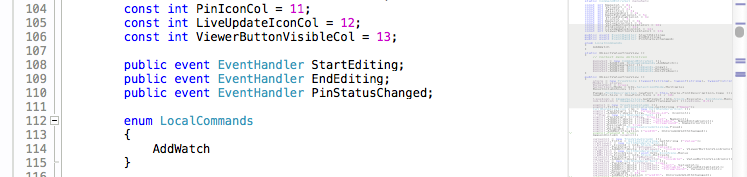Часто можно услышать такие вопросы: «Как победить пиратство?», «Можно ли легализовать файлообмен?», «Как реформировать копирайт?»
Я думаю, адекватно ответить на эти отдельные вопросы невозможно, если не видеть большую картину, не понимать что происходит с информационным бизнесом в целом, и с его продуктами, с книгами, с периодикой — газетами, журналами, с музыкой, фотографиями, фильмами, играми, дизайном, софтом (далее в тексте — инфо-продукты).
Информационная революция
Мы являемся свидетелями двух революционных процессов:
1. Цифровые медиа: стремление к качеству и к охвату все большей аудитории привело к смене медиа (носителей) для информационных продуктов, от аналоговых медиа мы перешли к цифровым. Это дало изначальный рост доходов производителей (авторов, издательств, студий) в условиях старой бизнес-модели
2. Цифоровые каналы распространения: развитие телекоммуникаций, персональных гаджетов привело к тому, что старая бизнес-модель в распространении инфо-продуктов была убита феноменом интернета, точнее сочетанием цифровых медиа и цифровых каналов распространения.
Интернет убил старую бизнес-модель так быстро, что сейчас существует вакуум для современной бизнес-модели и в этой пустоте процветает анархия. То что мы видим — это анархия. Анархия — это распыление доходов, дисбалансы, падение производства и, потенциально, смерть бизнеса.
Информационная анархия
Инфо-продукты обладают уникальными базовыми свойствами: копирование (легкость получения копии товара высочайшего качества) и тиражирование (любая копия товара сама становится источником других копий).
Под действием этих свойств законные владельцы информационных продуктов не контролируют дальнейшую судьбу своих продуктов. В результате копирования и тиражирования создается два потока инфо-продуктов:
— первый поток условно-платных копий, который контролируется автором (это может быть не только абсолютная платность каждой копии, но и условно-платные бизнес-решения — shareware, freemium, микро-платежи, различные лицензии, закрепляющие право автора получать оплату за коммерческое использование продукта, право на бренд и рекламу, и многие другие формы относительной платности и полной бесплатности под контролем автора и/или владельца прав),
— второй поток условно-платных копий, который не контролируется автором (это все виды облачных хранений копий с общественным доступом и без общественного доступа, все торренты, все локальные копии файлов, созданные для личного пользования после официальной покупки и другие), при этом такие «левые»; копии также могут приносить доход своим новым владельцам (но не авторам), с помощью рекламы, или прямых продаж (смс за скачивание, копирование на физические носители, оплата подписки), или оказания каких-либо услуг с использованием инфо-продуктов (беслатное использование софта, видео-прокат и тд).
Информационную анархию создает именно второй поток, свободное распространение продуктов без ведома и без воли авторов и владельцев.
QR:

Posted via email from Jasper-net