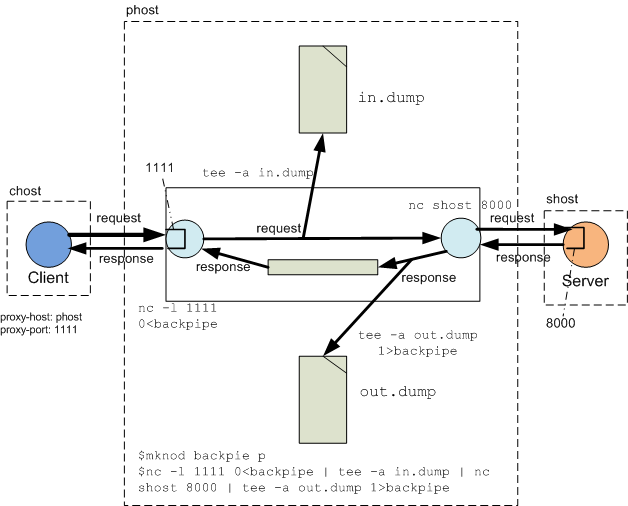In the seven months since Windows 7 made its appearance, it's already helped bury some of the bad will generated by its immediate and underloved predecessor, Windows Vista. We were a little bit skeptical at first about whether it was worth buying, but we've really come to appreciate its features, from increased speed to DirectX 11 support, as well as its overall attractiveness and ease of use.
Of course that doesn't mean it can't be improved a bit more in certain areas. Sure, keyboard and mouse shortcuts are nice, but you can only get more thorough personalization—like changing the look of the logon screen, the Taskbar, or even Internet Explorer 8's title bar—by digging deeper—into the Registry.
We did some investigating and dug up these seven tweaks that you can make to drastically change the way Windows 7 looks and behaves, most of which require spending only a few minutes in Regedit. (One requires spending a few seconds in Windows Explorer, too.) Insert the standard disclaimer here: Playing around in the Registry can be potentially dangerous to your computer, so don't dive in unless you feel confident about looking for, and changing, things in the Registry.
The easiest way to start Regedit is to hit the Window key on your keyboard, type regedit, and then hit Enter. (You can also do this by clicking on the Start button as well.) Before you make any changes it's probably smart to back up the key or subkey you're planning on tinkering with. Once you've navigated to the key you're planning to change, right-click on it and select "Export" from the pop-up menu. Pick a location to save the resulting REG file, and you're protected.
In this story, Registry entries are frequently represented with quotation marks around them for clarity; you shouldn't type those in when you're making your changes. And once you've changed a key, it won't take effect right away—you'll need to exit Windows (or reboot) and restart first.
Have a favorite Registry tweak or hack of your own? Let us know in the comments.
1. Change Your Logon Screen Background
Changing the wallpaper on your desktop is one of the easiest things to do in Windows. But if you can have that display any image you want, why not do the same with your logon screen?
1. Navigate to HKEY_LOCAL_MACHINE\Software\Microsoft\Windows\CurrentVersion\Authentication\LogonUI\Background.
2. Find the "OEMBackground" key; or right-click in the right pane and select "New," then "DWORD (32-bit) Value" to create it (and then give it that name).
3. Double-click on "OEMBackground" to open it.
4. Change the value in the "Value data" field to 1.
5. Click OK.
6. Using Windows Explorer, navigate to your Windows directory, then System32\oobe. If there's a folder in here called "info," go into it; if there's a folder inside of that one called "backgrounds," go into that. If neither exists, you'll need to create them both first.
7. Copy the image (it must be a JPEG, and smaller than 256KB in size) you want to use as your logon screen background into the info\backgrounds folder.
8. Rename the image backgroundDefault.jpg. (Note: If you choose an image that's sized differently than your desktop and you change your resolution, it will be adjusted to fit—with a possible loss in quality. The info\background folder also supports 12 other files of specific resolutions. The files should be named backgroundXXXXX.jpg, where the XXXXX is one of the following: 900x1440, 960x1280, 1024x1280, 1280x1024, 1024x768, 1280x960, 1600x1200, 1440x900, 1920x1200, 1280x768, or 1360x768. For example, background1920x1200.jpg will be used at 1,920-by-1,200 resolution, and so on.)
The next time you restart your computer, or log out, you'll see this image as the new logon screen. If you chose an image that prevents the buttons and text from looking their best on the logon screen, you can adjust their appearance as well.
1. Navigate back to HKEY_LOCAL_MACHINE\Software\Microsoft\Windows\CurrentVersion\Authentication\LogonUI (you're not going into Background this time).
2. Add a DWORD value called "ButtonSet."
3. Change its value to either 1 (darker text shadows and lighter buttons, intended for lighter backgrounds) or 2 (no text shadows and opaque buttons, for darker backgrounds); 0 is the Windows default.
Read more:
ExtremeTech Posted via email from jasper22's posterous