Developing for the Apple iPad in .NET
If you are in the technology field, or within the listening range of modern media, you've heard of the Apple iPad. The fact that it runs an updated version of the Apple iPhone OS is a big plus if you are looking to do development on the platform. I've already received a bunch of emails about this, so I wanted to share what you can do to do develop on the platform right now. First, make sure you mac is running Mac OS 10.6.2. Next, go get the Apple iPhone SDK 3.2 from the apple developer site. This is beta, so expect updates to it. Now, go get MonoDevelop Version 2.2.1 for the Mac. Finally, go get a copy of MonoTouch 1.4.7 (or most recent version). Once everything is installed, go into MonoDevelop and go to Help -> Updates and check for updates on the experimental channel. You should find MonoTouch 1.9 alpha. Download and install it. Now, you should have everything you need. From here, you can create an iPhone application with .NET. Read more: Wallace B. McClure
Self-localizing Error Messages
Posted by
jasper22
at
16:57
|
Yesterday I ran into a problem trying to figure out where to localize error messages.We are using a MVP (Model View Presenter) pattern for our web based application. I was working on refactoring some code to move the business logic which handled the parsing of a file out of the view layer and down into the model. When my file parsing class encounters errors, it needs to be able to send those errors back up to the view to be displayed to the user.Since there could be multiple errors and we don’t necessarily want to stop parsing the file if we hit an error, we need a way to batch up those errors to be sent up to the presenter to give to the view. Read more: Making the Complex Simple
Skype Releases Open SDK
Posted by
jasper22
at
14:50
|
SkypeKit gives Linux developers access to core functionality, allowing Linux developers to add video, calling, and instant messaging features to desktop applications. The SDK also comes with the freshly royalty-free SILK codec for high-end audio. Skype is hoping that the inclusion of SILK will popularize the codec, extending its reach. Currently, the SkypeKit beta is only available for Linux on an invite-only basis, with Windows and Mac versions planned in coming weeks. The SDK does not cover Android or Mac, an odd choice considering the announcement of SkypeKit championed itself for extending the functionality of Skype to multiple platforms and devices. Including smartphones in the SDK seems like an obvious move. Read more: Slashdot
Read more: SkypeKit
Read more: SkypeKit
BZZZZZZ: YouTube Gets A Vuvuzela Button (Seriously)
Posted by
jasper22
at
14:41
|

Meet The First Guy In Line To Buy An iPhone 4. His Name? Gray Powell.
Posted by
jasper22
at
14:31
|
Sometimes coincidences are almost too good. Is this one?By now, you’ve heard the story about the unfortunate Apple engineer who lost his iPhone 4 prototype at a bar one evening. Gizmodo, the site which ended up purchasing the prototype, also outed the person who lost it: Gray Powell. This evening, local Bay Area affiliate ABC7 led off their coverage of tomorrow morning’s iPhone 4 launch with the Gizmodo story. They then went to one of the local Apple Stores to interview the first person in line. What they failed to realize though just how coincidental this man’s name was. Yes, Gray Powell. Let me repeat this to be very clear: the man first in line to buy an iPhone 4 in San Francisco is apparently named Gray Powell.Now, I didn’t see the segment, so it’s entirely possible that a mixup in the graphics led to what seems to be an extraordinary coincidence. But the person who tipped this to us did see the segment and thought the name sounded a bit familiar when ABC said it. So that leaves the possibility that this man in line gave a fake name, perhaps to pay homage to the Apple engineer. But would someone clearly looking for publicity by being the first in line at an Apple Store for such an event really give a fake name? That would be a true fanboy. Read more: TechCrunch
Tagging Releases in Source Control
Posted by
jasper22
at
14:11
|

A best practice when you’re using source control is to tag your releases. What does this mean, exactly? If you’re following the relatively standard non-distributed source control repository folder structure of having root folders for: branches
tags
trunkthen it means simply making a copy of the current state of the system when you did your release. Here’s how to do it using Subversion (SVN) and the TortoiseSVN client, both popular free tools for source control management. Step 1: Test and Deploy Your ApplicationDo whatever it is you do to deploy your application. Maybe you create an EXE package. Maybe you FTP a web site to production. Whatever it is, get your source code into the final state it needs to be in, and then do your deployment. If the deployment doesn’t work, don’t go past this step.Step 2: Tag Your Current TrunkAssuming that you re deploying from the trunk of your source control repository, and that it’s your working copy (both relatively standard assumptions but certainly not 100% true for all shops) then the following steps should work for you. First, go to the root of your working copy and select Branch/tag from the TortoiseSVN menu in Windows Explorer. Read more: Steve Smith
Subversion 1.6.11
Posted by
jasper22
at
14:10
|
WANdisco's certified Subversion open source software is a complete, fully tested version of Subversion based on the most recent, stable release, including the latest fixes. The software is backed by our dedicated team of Subversion development, QA and support professionals focused exclusively on delivering the highest quality version of the software. Our developers have been involved in the Subversion open source project since its inception and have the status within the community to make changes to Subversion's code base. This ensures fast delivery of fixes and enhancements. The team is led by Hyrum Wright, WANdisco’s Director of Open Source. Hyrum is president of the Subversion Corporation and has been the release manager for Subversion since early 2008. Read more: WAN Disco
OSQA - Stackoverflow like QA system in Python
Posted by
jasper22
at
14:09
|
OSQA is the open source Q&A system. It is more than just an FAQ page, it is a full-featured Q&A community. Users earn points and badges for useful participation, and everyone in the community wins. OSQA is built and maintained by a team of developers who share an interest in making a great, free, open source Q&A system available to everyone. The OSQA project is hosted and financially supported by DZone, Inc. Read more: Best Open Source
Read more: OSQA
Read more: OSQA
In-Proc SxS and Migration Quick Start
Posted by
jasper22
at
14:07
|
This post is meant to help you understand what runtime in-process side-by-side is, how to think about it, how to use it, and how it affects application and component migration to the .NET 4 Runtime. This post is relevant to you if you use native runtime activation APIs, depend on specific runtime activation behaviors, or use mixed mode assemblies built with Visual Studio Managed Extensions for C++ v8 or v9, or if you’re just interested in how we handle pre-.NET 4 and .NET 4 code coexisting on a machine. The problemPrior to the .NET 4 Runtime, any given process was limited to loading only one runtime version, and was bound to that runtime for remainder of that process lifetime. In environments where independently authored components built and tested against different .NET Runtime versions can be loaded into a single process, this sometimes caused compatibility problems for the components that did not target the runtime that was loaded into the process. Our SolutionA new feature in the .NET 4 Runtime, “in-process runtime side-by-side” (or “in-proc SxS” for short) describes the ability to load more than one .NET Runtime version into the same process and have them run “side by side”. This ability to load multiple runtimes into the same process gives us with the ability to provide the highest level of compatibility possible for environments in which multiple independent managed components are loaded by, and communicate with, a native layer. COM is the biggest example of a native layer through which managed code must communicate, and this means that in an environment in which multiple independently-authored managed COM components are activated, each may be loaded into the runtime for which it was built and tested, which maximizes compatibility. The upcoming release of Visual Studio Tools for Office (VSTO) will take advantage of this by enabling all managed office addins to be loaded within their targeted runtime. Our Solution Is Not…In-proc SxS does not affect managed assembly loading, such as Assembly.Load or loads due to assembly references – these scenarios continue to load the target assembly in the runtime where the load request was made. To take advantage of in-proc SxS, a managed component must be activated by a native host and interact with its environment through a native interop layer such as COM interop and P/Invoke.
This may be easier to understand if you consider that that two runtimes loaded into a process operate completely independently; i.e., runtime X has no more knowledge about runtime Y than it does about any other native DLL loaded into a process. Each runtime has its own GC; each runtime creates, owns, and manages its own Application Domains (never the other way around), including Shared and Default domains for each; and each runtime interacts with unmanaged DLLs through interop layers. How to Think About In-Proc SxSThinking about multiple runtimes in the same process without additional context isn’t all that helpful; in fact, it just leads to more questions: “How and when does this happen?”; and most importantly, “Does this affect me?” Read more: CLR Team Blog
This may be easier to understand if you consider that that two runtimes loaded into a process operate completely independently; i.e., runtime X has no more knowledge about runtime Y than it does about any other native DLL loaded into a process. Each runtime has its own GC; each runtime creates, owns, and manages its own Application Domains (never the other way around), including Shared and Default domains for each; and each runtime interacts with unmanaged DLLs through interop layers. How to Think About In-Proc SxSThinking about multiple runtimes in the same process without additional context isn’t all that helpful; in fact, it just leads to more questions: “How and when does this happen?”; and most importantly, “Does this affect me?” Read more: CLR Team Blog
Using Mono.CSharp to evaluate code at runtime
Posted by
jasper22
at
13:56
|
When I read the first time about Mono.CSharp I thought that it was pretty cool and that for sure I will have a use for it soon.In the past months I have been playing around with a few ideas to make gbrainy extensible using external definition files (something that I did for verbal analogies time ago). I considered using a DSL but I discarded it, at least for the medium term, since I still do not have clear the full set of actions that I would like to expose to users. I decided finally to use XML plus Mono.CSharp to allow people to describe new games with no limitations. Mono.CSharp allows to evaluate code at runtime and then access the variables to get your results, and also, allowing to select the assemblies to expose. In the case of gbrainy I use it in the game defintion. As example: <game>
<_name>Tennis game</_name>
<type>Logic</type>
<difficulty>All</difficulty>
<svg file = "tennis.svg" x = "0.25" y = "0.25" width = "0.5" height = "0.5"/>
<variant>
<variables>
int games = 5 + random.Next (5);
int rslt = (int) Math.Pow (2, games);
</variables>
<_question>There are [games] tennis games played simultaneous.
How many different forecast are possible?</_question>
<answer>[rslt]</answer>
<_rationale>Every game is an independent event with 2 possible results.
The total number of possibilities is 2 at the power of [games].
</_rationale>
</variant>
</game> Notice how you can insert your own code between the variables tags and then reuse the results (referencing it between brackets) in different sections giving a great flexibility in terms of defining new games without full coding. This really brings a very powerful way of extending your applications to your users, gbrainy is just one of the many use cases for this.Read more: Jordi's English Bloc
<_name>Tennis game</_name>
<type>Logic</type>
<difficulty>All</difficulty>
<svg file = "tennis.svg" x = "0.25" y = "0.25" width = "0.5" height = "0.5"/>
<variant>
<variables>
int games = 5 + random.Next (5);
int rslt = (int) Math.Pow (2, games);
</variables>
<_question>There are [games] tennis games played simultaneous.
How many different forecast are possible?</_question>
<answer>[rslt]</answer>
<_rationale>Every game is an independent event with 2 possible results.
The total number of possibilities is 2 at the power of [games].
</_rationale>
</variant>
</game> Notice how you can insert your own code between the variables tags and then reuse the results (referencing it between brackets) in different sections giving a great flexibility in terms of defining new games without full coding. This really brings a very powerful way of extending your applications to your users, gbrainy is just one of the many use cases for this.Read more: Jordi's English Bloc
Checking Client Download Success with ASP.NET MVC
Posted by
jasper22
at
13:23
|
Scenario: You want to know if a client completes a large download successfully.Possible Solution: Create a custom ActionResult (perhaps derived from FileStreamResult) that streams the data and checks to see if the client remains connected. public class CheckedFileStreamResult : FileStreamResult
{
public CheckedFileStreamResult(FileStream stream, string contentType)
:base(stream, contentType)
{
DownloadCompleted = false;
} public bool DownloadCompleted { get; set; } protected override void WriteFile(HttpResponseBase response)
{
var outputStream = response.OutputStream;
using (FileStream)
{
var buffer = new byte[_bufferSize];
var count = FileStream.Read(buffer, 0, _bufferSize);
while(count != 0 && response.IsClientConnected)
{
outputStream.Write(buffer, 0, count);
count = FileStream.Read(buffer, 0, _bufferSize);
}
DownloadCompleted = response.IsClientConnected;
}
}
private const int _bufferSize = 0x1000;
}Read more: OdeToCode.com
{
public CheckedFileStreamResult(FileStream stream, string contentType)
:base(stream, contentType)
{
DownloadCompleted = false;
} public bool DownloadCompleted { get; set; } protected override void WriteFile(HttpResponseBase response)
{
var outputStream = response.OutputStream;
using (FileStream)
{
var buffer = new byte[_bufferSize];
var count = FileStream.Read(buffer, 0, _bufferSize);
while(count != 0 && response.IsClientConnected)
{
outputStream.Write(buffer, 0, count);
count = FileStream.Read(buffer, 0, _bufferSize);
}
DownloadCompleted = response.IsClientConnected;
}
}
private const int _bufferSize = 0x1000;
}Read more: OdeToCode.com
IE9 Platform Preview 3
Posted by
jasper22
at
13:22
|
Back in March at Mix10, Dean Hachamovitch, the General Manager of the Internet Explorer team, introduced the IE9 Platform Preview, an early look at the features coming to Internet Explorer 9 (including a new JavaScript engine, HTML 5 support, GPU acceleration, and more). It’s not a beta per-se; the browser doesn’t provide a complete experience – there’s no address bar or back button, for instance – but it does put the proposed feature set in your hand earlier than ever before in the history of IE. Today, in keeping with the pledge to update the preview every eight weeks, the IE team has released Platform Preview 3, which includesMore HTML5 tag support: <canvas>, <audio>, and <video>
Web Open Font Format (WOFF) support
Additional performance improvements to “Chakra”, the IE9 multi-core aware JavaScript engine: Platform Preview 3 improves IE9’s benchmark score by 25% and now outperforms both Chrome 4 and Firefox 3.6 on the SunSpider test
Support for ECMAScript 5, with a side-effect of a 35% improvement in the ACID3 test (from 68 to 83).
With Platform Preview 3, Microsoft has updated its contributions to standards testing (including 1500 HTML 5 test cases submitted to the W3C) and is also releasing 15 new demos on the Test Drive site. Here’s one that leverages the <canvas> element: the FishIE tank - get it, Fishy…. Fish-I-E :) – along with a frame-per-second meter showing the performance gains of IE9’s background JavaScript compilation in contrast with some of the ‘other guys’ [Yes, this IE9 Platform Preview 3, not IE7 as reported by the page] Read more: Jim O'Neil - Developer Evangelist
Web Open Font Format (WOFF) support
Additional performance improvements to “Chakra”, the IE9 multi-core aware JavaScript engine: Platform Preview 3 improves IE9’s benchmark score by 25% and now outperforms both Chrome 4 and Firefox 3.6 on the SunSpider test
Support for ECMAScript 5, with a side-effect of a 35% improvement in the ACID3 test (from 68 to 83).
With Platform Preview 3, Microsoft has updated its contributions to standards testing (including 1500 HTML 5 test cases submitted to the W3C) and is also releasing 15 new demos on the Test Drive site. Here’s one that leverages the <canvas> element: the FishIE tank - get it, Fishy…. Fish-I-E :) – along with a frame-per-second meter showing the performance gains of IE9’s background JavaScript compilation in contrast with some of the ‘other guys’ [Yes, this IE9 Platform Preview 3, not IE7 as reported by the page] Read more: Jim O'Neil - Developer Evangelist
Is the CodePlex Foundation Truly Independent Now?
Microsoft created its CodePlex, 'an online collaborative software development portal,' four years ago, as the latest in a string of attempts to play nicely with open source. Well, maybe not: Microsoft saw the open source software projects it hosted there as reflecting 'the open community-building spirit of Microsoft's Shared Source Initiative.' In September last year, it tried again, launching the CodePlex Foundation, 'a forum in which open source communities and the software development community can come together with the shared goal of increasing participation in open source community projects,' and not to be confused with CodePlex.com, 'a Microsoft owned and staffed forge that encourages the development of open source software based on Microsoft technology.' The only problem is that all the funding for the CodePlex Foundation still comes from Microsoft. But the new Technical Director of the CodePlex Foundation, Stephen Walli, thinks it can become truly independent of Microsoft, open to all companies to create open source software for any platform using only OSI-approved licenses. Will the CodePlex Foundation take its place alongside existing foundations addressing this sector, like Apache and Eclipse, but complementary to them? Or is it forever doomed to be ignored by the open source world because of its origins ? Read more: Slashdot
What to Know BEFORE Upgrading to Windows 7 Service Pack 1 (SP1)
Posted by
jasper22
at
17:47
|
With Windows 7 Service Pack 1 (SP1) due to be released "soon" -- Microsoft has updated information to help you prepare for their upcoming Service Pack. (Thanks Rob)
THREE PRE-UPGRADE TIPS:
Read more: Blacke
THREE PRE-UPGRADE TIPS:
- Uninstall your AntiVirus program (i.e. Microsoft's Security Essentials & Forefront Client Security)
- Foreign Language Support: Windows 7 Service Pack 1 (SP1) only supports German, Spanish, French, English, & Japanese version of Windows 7
- Ensure you have enough disk space!
Read more: Blacke
Cool Unix Features: /dev/full
Posted by
jasper22
at
15:59
|
I've always thought about collecting random bits of useful/interesting/cool Unix features and the like. Before I let that rot indefinitely in a text file in my $HOME, I'll post it in a series of blog posts. So here's bit #1: Everyone knows /dev/null, and most will know /dev/zero. But /dev/full was unknown to me until some time ago. This device will respond to any write request with ENOSPC, No space left on device. Handy if you want to test if your program catches "disk full" - just let it write there: $ echo foo > /dev/full
bash: echo: write error: No space left on deviceRead more: Myon's Blog
bash: echo: write error: No space left on deviceRead more: Myon's Blog
Firefox 3.6.4 Released With Out-of-Process Plugins
Posted by
jasper22
at
12:48
|
Mozilla Firefox 3.6.4 went to general release today. The big new feature in this release is out-of-process plugins (OOPP). This means things like Flash, Java, QuickTime, etc., all run in separate processes, so when Flash decides to crash, it won't take your browser out with it. If Flash starts consuming all the CPU it can find, you can kill it without nuking your browser session. I've been using this feature since it was in the 'nightly build' stage, and it was still more stable than 3.6.3, just because Flash was isolated. Read more: Slashdot
The Best Visual Studio 2010 Productivity Power Tools, Power Commands and Extensions
Posted by
jasper22
at
12:30
|
One of the things I'm digging about VS2010 is its extensibility model. I'm collecting add-ins in VS like I collect Add-Ins in FireFox. Here's my current of the best Visual Studio 2010 Extensions I'm using. 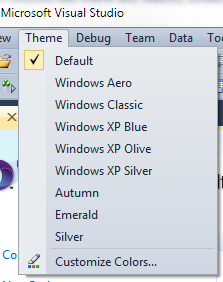
I've blogged before about the Visual Studio Color Theme Editor. It's great and lets you make VS look like whatever OS you want. Some crazy people try to make Visual Studio 2010 look like Visual Studio 2008! ;) PowerCommands for Visual Studio 2010This crazy add-in adds 25 additional commands to Visual Studio! It's a collection of really convenient little improvements like Open Containing Folder and Open Command Prompt. But it's also subtle things like Undo Close that will reopen the most recent tab with the cursor just where it was. Visual Studio 2010 Pro Power ToolsWhere PowerCommands adds lots of little commands in subtle ways, Pro Power Tools changes UI things in much bigger ways.Read more: SCOTT HANSELMAN'S COMPUTERZEN.COM
Visual Studio Color Theme Editor
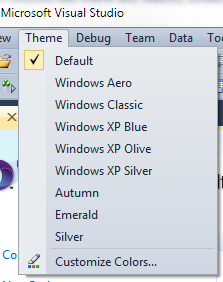
I've blogged before about the Visual Studio Color Theme Editor. It's great and lets you make VS look like whatever OS you want. Some crazy people try to make Visual Studio 2010 look like Visual Studio 2008! ;) PowerCommands for Visual Studio 2010This crazy add-in adds 25 additional commands to Visual Studio! It's a collection of really convenient little improvements like Open Containing Folder and Open Command Prompt. But it's also subtle things like Undo Close that will reopen the most recent tab with the cursor just where it was. Visual Studio 2010 Pro Power ToolsWhere PowerCommands adds lots of little commands in subtle ways, Pro Power Tools changes UI things in much bigger ways.Read more: SCOTT HANSELMAN'S COMPUTERZEN.COM
Kinect 'opens new doors for middleware'
Posted by
jasper22
at
11:17
|
In a special in-depth feature published today, a huge number of the leading middleware companies – from Havok and Autodesk to Unity and Blitz – have been talking over the key trends, opportunities and challenges currently defining the tools and tech sector.
A topic of particular interest is the analysis of Kinect (still called Natal at the time of writing), and its potential effect on those companies increasingly having to cater for ever more platforms and formats.
“Natal opens the door for new category of middleware that will utilise new peripheral hardware capabilities,” suggested Fork Particle’s CEO Noor Khawaja. “I think we will see middleware that does stuff with adjustable intelligence added. A ‘Natal-like’ system which takes interactivity to a new level may trigger the trend for artificial intelligence and decision making technology applied to gesture recognition, facial expressions and emotions, and conversational speech. I think these are only a few applications and there is room for many more."
Furthermore, with the extended console life cycle Microsoft has suggested Kinect will introduce, there are even more reasons to be optimistic, according to some.
“I think everyone will benefit from an extended hardware cycle. For example, we have a lot of product and technology ideas that will run perfectly fine on current hardware. In addition, Natal and Move itself are opening up very compelling opportunities for technology providers," stated Torsten Reil, the CEO and co-founder of human body movement experts Natural Motion. Read more: developer
A topic of particular interest is the analysis of Kinect (still called Natal at the time of writing), and its potential effect on those companies increasingly having to cater for ever more platforms and formats.
“Natal opens the door for new category of middleware that will utilise new peripheral hardware capabilities,” suggested Fork Particle’s CEO Noor Khawaja. “I think we will see middleware that does stuff with adjustable intelligence added. A ‘Natal-like’ system which takes interactivity to a new level may trigger the trend for artificial intelligence and decision making technology applied to gesture recognition, facial expressions and emotions, and conversational speech. I think these are only a few applications and there is room for many more."
Furthermore, with the extended console life cycle Microsoft has suggested Kinect will introduce, there are even more reasons to be optimistic, according to some.
“I think everyone will benefit from an extended hardware cycle. For example, we have a lot of product and technology ideas that will run perfectly fine on current hardware. In addition, Natal and Move itself are opening up very compelling opportunities for technology providers," stated Torsten Reil, the CEO and co-founder of human body movement experts Natural Motion. Read more: developer
Wiimote Virtual Room Designer
Posted by
jasper22
at
11:16
|

In this article, Thijs Brilleman demonstrates how to create, using C# and XNA, a room designer from a mash-up of cheap components.Hardware SetupTo get this working, you only need a digital projector, a Wiimote, a few cheap components, and, of course, a computer. The latter won’t need a lot of horsepower; I’m even able to run it on my $300 netbook with an acceptable framerate! Let’s take a look at how to prepare these items before we get working on the software. Creating the tabletop displayFirst, let’s create the poor man’s version of the Microsoft Surface table. If you are like me and aren’t burdened by a fat bank account, just take some ugly photo-in-a-frame off the wall and lay its protective sheet of glass down on a table-without-tabletop. Trust me: as long as you don’t sit on it, it works like a charm! Now go to a nearby grocery store and buy some white fat-free paper. Tape it on top of the glass to create your DIY projection screen. You may also tape it to the bottom side, but in my experience it will start hanging down after some time has passed. As shown in the video, use an inclined mirror and a projector connected to your computer. Now you have your own backlit tabletop display! Making the display interactiveNow comes the trick: making the display interactive. Enter the brilliant Nintendo Wiimote. Simply put it in a stable position facing the mirror on top of the projector, preferably right above the lens. The Wiimote contains a high-performance camera that can simultaneously track up to 4 infrared light sources. Now, if you fashion a simple infrared pen (or do it the easy way and buy one online), the Wiimote can track its position all across the display! Read more: Coding4Fun
Exploring the software behind Facebook, the world’s largest site
Posted by
jasper22
at
11:09
|

Facebook uses Linux, but has optimized it for its own purposes (especially in terms of network throughput).
Facebook uses MySQL, but primarily as a key-value persistent storage, moving joins and logic onto the web servers since optimizations are easier to perform there (on the “other side” of the Memcached layer).
Then there are the custom-written systems, like Haystack, a highly scalable object store used to serve Facebook’s immense amount of photos, or Scribe, a logging system that can operate at the scale of Facebook (which is far from trivial). But enough of that. Let’s present (some of) the software that Facebook uses to provide us all with the world’s largest social network site.Memcached
HipHop for PHP
Haystack
BigPipe
(more..) Read more: Pingdom
Document Well 2010 Plus
Posted by
jasper22
at
11:07
|

For some time, the behavior of tabs in Visual Studio's document well has been a source of frustration for some users. Whenever behavior is modified, some users are happy with the changes, while others are not. In an attempt to alleviate this problem I have created this extension, which provides configurable behavior for document tabs. It is available in the Visual Studio Gallery, as part of the Visual Studio 2010 Pro Power Tools. All configuration options are accessible by selecting Tools/Options.../Environment/Document Tab Well. I encourage you to experiment with all available options, so you can find what works best for you. Configuration PresetsThis extension provides a fairly large feature list. To provide examples of what is possible, as well as a starting point for users to build their own configurations, we include several different presets that showcase the features available. Read more: The Visual Studio Blog
How to convert (and fixup) the RedHat RPM to run on Debian/Ubuntu
Posted by
jasper22
at
11:05
|
In an earlier post I had shown how I got the Xplat agent running on Ubuntu. I perfected the technique over time, and what follows is a step-by-step process on how to convert and change the RedHat package to run on Debian/Ubuntu. Of course this is still a hack… but some people asked me to detail it a bit more. At the same time, the cross platform team is working to update the the source code on codeplex with extra bits that will make more straightforward to grab it, modify it and re-compile it than it is today. Until then, here is how I got it to work. I assume you have already copied the right .RPM package off the OpsMgr server’s /AgentManagement directory to the Linux box here. The examples below refer to the 32bit package, but of course the same identical technique would work for the 64bit version. We start by converting the RPM package to DEB format:root# alien -k scx-1.0.4-258.rhel.5.x86.rpm --scriptsscx_1.0.4-258_i386.deb generated Then we need to create a folder where we will extract the content of the package, modify stuff, and repackage it: root# mkdir scx_1.0.4-258_i386root# cd scx_1.0.4-258_i386root# ar -x ../scx_1.0.4-258_i386.debroot# mkdir debianroot# cd debianroot# mkdir DEBIANroot# cd DEBIAN root# cd ../.. root# rm debian-binaryroot# mv control.tar.gz debian/DEBIAN/root# mv data.tar.gz debian/root# cd debianroot# tar -xvzf data.tar.gzRead more: musc@> $daniele.work.ToString()
Great Uses of Using Statement in C#
Posted by
jasper22
at
10:23
|
In my last post about testing emails in .NET, I noted the use of the using statement to ensure safe usage of the IDisposable SmtpClient and MailMessage objects. This is the typical usage of the using statement, but you can take advantage of this statement’s behavior for other scenarios as well, resulting in cleaner code. Consider the scenario where you want to perform some kind of pre- and post- processing around an arbitrary block of code. The simplest scenario I know of is when you want to time some code, using the stopwatch class. If you want to perform basic stopwatch usage, you can write some code like this (borrowed from the stopwatch MSDN docs): public static void BasicStopWatchUsage()
{
Console.WriteLine("Basic StopWatch Used: ");
var stopWatch = new Stopwatch();
stopWatch.Start();
Thread.Sleep(3000);
stopWatch.Stop();
TimeSpan ts = stopWatch.Elapsed; string elapsedTime = String.Format("{0:00}:{1:00}:{2:00}.{3:00}",
ts.Hours, ts.Minutes, ts.Seconds,
ts.Milliseconds/10);
Console.WriteLine(elapsedTime, "RunTime");
}This works, and of course the Thread.Sleep(3000); is where our actual work would go. If our actual work is a relatively small amount of code, it can easily be lost in the clutter that comprises our stopwatch profiling code. Read more: Steve Smith
{
Console.WriteLine("Basic StopWatch Used: ");
var stopWatch = new Stopwatch();
stopWatch.Start();
Thread.Sleep(3000);
stopWatch.Stop();
TimeSpan ts = stopWatch.Elapsed; string elapsedTime = String.Format("{0:00}:{1:00}:{2:00}.{3:00}",
ts.Hours, ts.Minutes, ts.Seconds,
ts.Milliseconds/10);
Console.WriteLine(elapsedTime, "RunTime");
}This works, and of course the Thread.Sleep(3000); is where our actual work would go. If our actual work is a relatively small amount of code, it can easily be lost in the clutter that comprises our stopwatch profiling code. Read more: Steve Smith
50 Awesome Quotes on Risk Taking
Posted by
jasper22
at
10:22
|
1. “Whatever you can do, or dream you can, begin it. Boldness has genius, power and magic in it.” – Goethe2. “Security is mostly a superstition. Life is either a daring adventure or nothing.” – Helen Keller 3. “It’s not because things are difficult that we dare not venture. It’s because we dare not venture that they are difficult.” – Seneca4. “Only those who will risk going too far can possibly find out how far it is possible to go.” – T.S. Eliot 5. “What you have to do and the way you have to do it is incredibly simple. Whether you are willing to do it is another matter.” – Peter Drucker6. “Go out on a limb. That’s where the fruit is.” – Jimmy Carter 7. “I am always doing that which I cannot do, in order that I may learn how to do it.” – Pablo Picasso8. “Life is being on the wire, everything else is just waiting. – Karl Wallenda9. “If things seem under control, you are just not going fast enough.” – Mario Andretti 10. “Don’t be afraid to take a big step. You can’t cross a chasm in two small jumps.” – David Lloyd George11. “It is only by risking our persons from one hour to another that we live at all.” – William James 12. “Do one thing every day that scares you.” – Eleanor Roosevelt13. “Trust your own instinct. Your mistakes might as well be your own, instead of someone else’s.” – Billy Wilder14. “The dangers of life are infinite, and among them is safety.” – Goethe Read more: Blogging Innovation
Dovetail CRM
Posted by
jasper22
at
10:21
|
A modern CRM system is critical to the success of your business. The effectiveness of contemporary CRM mandates that it's orchestrated within the company's extended community including customers, suppliers, distributors, partners, and employees. Dovetail CRM has been designed based on 15 years of real-world experience understanding how customer service and support activities take place, and are streamlined within a software application to increase productivity, minimize costs, and build customer trust and loyalty. Read more: Dovetail
6 Reasons Why People Are Afraid to Start a Business
Posted by
jasper22
at
10:19
|
Starting a new business can be a turbulent undertaking. For one thing, there are no guarantees of success. Businesses fail every single day, and plenty of entrepreneurs come away with nothing to show for months or years of hard-fought effort. The idea of sacrificing a steady salary for an uncertain, hoped-for payday also tends to provoke anxiety.
While some are undeterred by these obstacles, others opt to play it safe and scrap their business plans altogether. Below are six of the most prevailing reasons why people are afraid to start businesses (and whether they make sense.) 1. The Economy
Some of the most common fears about starting businesses relate to how “the economy” is doing. If the economy is in a lull, many would be entrepreneurs assume that now must necessarily be the wrong time to get started. This belief is reinforced by nay-saying politicians and journalists who exaggerate even the very worst economic news.
Remember, though, that there is no single entity called “the economy.” What is loosely referred to as the economy is really just the vast, interconnected web of buyers and sellers accommodating each other through the market and price system. Moreover, there are two sides to every transaction. While some sectors of the economy may be hurting (such as finance and housing today), those on the other side of the affected transaction (like foreclosure specialists and storage facilities) could be thriving. 2. Uncertainty
Another fear that stops entrepreneurs from getting started is the uncertainty inherent in owning a business. Unlike a salaried job, business ownership provides no immediate or guaranteed pay. Income, if any, is commensurate with the company’s sales or profits. If you have grown accustomed to being paid on a regular schedule regardless of outcome, trading that in for the uncertainty of business ownership can feel like a leap of faith. It is entirely legitimate to wonder if your business will be capable of providing for you or your family. 3. Indecision
4. DebtRead more: The best article every day
While some are undeterred by these obstacles, others opt to play it safe and scrap their business plans altogether. Below are six of the most prevailing reasons why people are afraid to start businesses (and whether they make sense.) 1. The Economy
Some of the most common fears about starting businesses relate to how “the economy” is doing. If the economy is in a lull, many would be entrepreneurs assume that now must necessarily be the wrong time to get started. This belief is reinforced by nay-saying politicians and journalists who exaggerate even the very worst economic news.
Remember, though, that there is no single entity called “the economy.” What is loosely referred to as the economy is really just the vast, interconnected web of buyers and sellers accommodating each other through the market and price system. Moreover, there are two sides to every transaction. While some sectors of the economy may be hurting (such as finance and housing today), those on the other side of the affected transaction (like foreclosure specialists and storage facilities) could be thriving. 2. Uncertainty
Another fear that stops entrepreneurs from getting started is the uncertainty inherent in owning a business. Unlike a salaried job, business ownership provides no immediate or guaranteed pay. Income, if any, is commensurate with the company’s sales or profits. If you have grown accustomed to being paid on a regular schedule regardless of outcome, trading that in for the uncertainty of business ownership can feel like a leap of faith. It is entirely legitimate to wonder if your business will be capable of providing for you or your family. 3. Indecision
4. DebtRead more: The best article every day
Write Templates for Visual Studio 2010
Posted by
jasper22
at
10:18
|
IntroductionThis article is part of my series on Visual Studio Extensions. Before you read it, please read the Introduction. It tells you the purpose of the series and gives you some tips on presenting my material. This article is designed to give you what you need to deliver a successful presentation. The speaker notes and demo script, along with the videos, are part of the package, and you won't learn everything from just the text of the article. My goal is to increase developer awareness of Visual Studio Extensions by making it easy for anyone to deliver a presentation on them at a user group, code camp, or the like. Developers use project and item templates almost every day - creating new projects and adding items to existing projects. If they think about how those templates came to be, they probably assume it's a very difficult task suitable only for experienced developers, perhaps those on the Visual Studio team. This presentation aims to show that the very opposite is true. Anyone can create a project or item template. Whether it's to use yourself, to share with the team, or to share with the wider community, template creation is so quick and easy that you will save back the creation time the very first time you use it. Presenting this sessionThis is a 300 level session for people who are comfortable with Visual Studio and have created plenty of projects. There are three demos, and because they have strong similarities, you need to work to keep it all straight for your attendees. I've recorded the demos and included links to them here so that you can see how it's all done. Once you know how to do these demos, you'll find the slides very easy to talk to since many of them just recap information from the demos. I do have speaker notes indicating what you can say to each slide. The demos take about half of a 75 minute slot, so you will have some time to talk to the slides. Demo 1 - Item TemplateThis demo has a simple text file with boilerplate text in it that you might want to add as a new item to a variety of projects. You don't have to write any code, but you do have to drag things in and out of zip files and not get lost in a set of folders with very similar names. It's 9 minutes long. Read more: Codeproject
Tying Mono and OpenCL
Posted by
jasper22
at
10:12
|
One of the cool buzzword these days beside parallel computing is GPGPU as in General Purpose GPU.
The base idea of GPGPU is to allow a programmer to tape in the parallel processing capacities of a GPU to do something different than pixel crushing (even though it mostly boils down to that very application most of time).
GPGPU isn’t new and for a long time vendors have provided their own rather low-level toolkit to program arbitrarily a GPU. As often, someone stepped up one day and proposed a unified API on top of all the vendor specificities. In our case, that API is a standard defined by the Khronos group (think OpenGL) and is named OpenCL.
OpenCL defines both a high-level C API to manipulate GPU (plus other friends) and a C-like intermediate language that is compiled and ultimately run on the device. It’s actually the same model as shader programming.
In the pursuit of Mono world-domination and following the implementation of PLinq that strived to be an easy way for programmer to access the multicore architecture of our processors via Linq, I hereby introduce GLinq (unoriginal acronym for GPU Linq) which this time use your graphic card to execute Linq queries via OpenCL.
GLinq is still much in its infancy and currently only support the Linq’s Select operator but I hope to be able to implement several other operators (at least the classic Where-Aggregate combo). The end goal is also to provide a new set of operator to allow OpenGL code to access the results of the computation without doing a roundtrip between CPU and GPU.
As I said previously, GLinq has the same design goal as PLinq which was to provide a totally new execution model for programmer in the most transparent way possible and with little modification to existing code. In our case, this prerequisite is rather tricky since you are juggling between two totally different worlds. Read more: Yet Another [À Compléter]
The base idea of GPGPU is to allow a programmer to tape in the parallel processing capacities of a GPU to do something different than pixel crushing (even though it mostly boils down to that very application most of time).
GPGPU isn’t new and for a long time vendors have provided their own rather low-level toolkit to program arbitrarily a GPU. As often, someone stepped up one day and proposed a unified API on top of all the vendor specificities. In our case, that API is a standard defined by the Khronos group (think OpenGL) and is named OpenCL.
OpenCL defines both a high-level C API to manipulate GPU (plus other friends) and a C-like intermediate language that is compiled and ultimately run on the device. It’s actually the same model as shader programming.
In the pursuit of Mono world-domination and following the implementation of PLinq that strived to be an easy way for programmer to access the multicore architecture of our processors via Linq, I hereby introduce GLinq (unoriginal acronym for GPU Linq) which this time use your graphic card to execute Linq queries via OpenCL.
GLinq is still much in its infancy and currently only support the Linq’s Select operator but I hope to be able to implement several other operators (at least the classic Where-Aggregate combo). The end goal is also to provide a new set of operator to allow OpenGL code to access the results of the computation without doing a roundtrip between CPU and GPU.
As I said previously, GLinq has the same design goal as PLinq which was to provide a totally new execution model for programmer in the most transparent way possible and with little modification to existing code. In our case, this prerequisite is rather tricky since you are juggling between two totally different worlds. Read more: Yet Another [À Compléter]
Smart Network Data Services
Posted by
jasper22
at
10:11
|
Welcome to Smart Network Data Services
Windows Live Hotmail Postmaster is proud to provide Smart Network Data Services as a new way to fight spam and malware. By providing data such as mail traffic statistics seen by Windows Live Hotmail to IP block owners (ISPs, in a broad sense), organizations are empowered to prevent spam, viruses, and other malicious activity from originating from their IP space. Together, we can all do our part to make the Internet a safer place. For more details, please see our Frequently Asked Questions page. Getting started
New to Smart Network Data Services? Getting started is easy! Proceed to our Request Access page, enter an IP range or ASN that you own, and just a few clicks later you'll see a wealth of information on those IPs' mail, spam, virus and other statistics. Read more: Windows Live
Windows Live Hotmail Postmaster is proud to provide Smart Network Data Services as a new way to fight spam and malware. By providing data such as mail traffic statistics seen by Windows Live Hotmail to IP block owners (ISPs, in a broad sense), organizations are empowered to prevent spam, viruses, and other malicious activity from originating from their IP space. Together, we can all do our part to make the Internet a safer place. For more details, please see our Frequently Asked Questions page. Getting started
New to Smart Network Data Services? Getting started is easy! Proceed to our Request Access page, enter an IP range or ASN that you own, and just a few clicks later you'll see a wealth of information on those IPs' mail, spam, virus and other statistics. Read more: Windows Live
Windows Media Player 11 for Windows XP
Posted by
jasper22
at
10:08
|

Windows Server Update Services 3.0 Class Library
Posted by
jasper22
at
09:42
|
PurposeMicrosoft gives administrators full control over the update management process, eliminating the need for client computers to retrieve updates directly from Microsoft Update. WSUS administrators can specify the types of updates to download, create target groups of computers to receive updates, and determine which computers require updates before deployment. Administrators can approve updates for deployment automatically, uninstall updates, and generate reports to monitor update activity. Where ApplicableSystem administrators can use the WSUS API to determine which updates apply to a computer or group of computers, download those updates, and install them with little or no user intervention. Independent software vendors and end-user developers can integrate WSUS features into computer management or update management software to provide a seamless operating environment.Developer AudienceThe WSUS API is accessible by any language that supports Microsoft .NET, including Microsoft Visual Basic .NET, C#, and managed C++. This documentation assumes that the developer is familiar with WSUS concepts and features and does not provide in-depth conceptual material. For conceptual material, see the WSUS Product Overview.For information on the WSUS client API, see the Windows Update Agent SDK. WSUS 2.0 Run-Time RequirementsThe WSUS 2.0 API runs on the Windows Server 2003 and Windows 2000 Server SP4 and later operating systems. The WSUS API is available on servers that include the WSUS installation. For information about run-time requirements for a particular programming element, see the Requirements section of the reference page for that element. WSUS 3.0 Run-Time RequirementsThe WSUS 3.0 API runs on Windows Server 2008, Windows Vista™, Windows Server 2003 Service Pack 1 and later, Windows XP with SP1 or SP2, and Windows 2000 with SP4. The WSUS API is available on servers that include the WSUS installation. For information about run-time requirements for a particular programming element, see the Requirements section of the reference page for that element. Read more: MSDN
notepad.cc
Posted by
jasper22
at
00:14
|
This is crazy simple. Load up the page, start typing. Change the URL if you’d like, add a password too, share with others or reference the URL on other devices (including iPad).Brilliant.Read more: Cameron Moll
Read more: http://notepad.cc
Read more: http://notepad.cc
Basic Analysis of a Managed Memory Dump (.NET)
When looking for the root cause of a crash collecting the memory dump is only the first step. This posting assumes that you already have a properly configured version of WinDBG along with a memory dump of a managed process.
In order to highlight the differences between managed and unmanaged debugging I will continue with the same scenario I used in my unmanaged posting. The following is the scenario we will assume.
You are a software vendor that has written an automated banking machine application. Several times a day the kiosk is restarted by the customer because the application has crashed. In an effort to identify the cause of the crash, which happens when you are not there, you have used ADPLUS to collect a User Mode memory dump. The memory dump has been copied onto your machine and you are ready to start debugging.
To begin debugging open the second chance exception dump by selecting “File -> Open Crash Dump…” and select the dump file to be analyzed. Read more: Practical Development
In order to highlight the differences between managed and unmanaged debugging I will continue with the same scenario I used in my unmanaged posting. The following is the scenario we will assume.
You are a software vendor that has written an automated banking machine application. Several times a day the kiosk is restarted by the customer because the application has crashed. In an effort to identify the cause of the crash, which happens when you are not there, you have used ADPLUS to collect a User Mode memory dump. The memory dump has been copied onto your machine and you are ready to start debugging.
To begin debugging open the second chance exception dump by selecting “File -> Open Crash Dump…” and select the dump file to be analyzed. Read more: Practical Development
4 new Windows help articles related to Windows 7 Service Pack 1 (SP1) Beta
Posted by
jasper22
at
18:06
|
Just wanted to point out these new articles we have on the Windows site, all related to the up coming Windows 7 Service Pack 1 (SP1) Beta. Maybe worth a quick read prior to any plans you have install the service pack when it becomes available. Troubleshoot problems installing a service pack for Windows 7 or Windows Server 2008 R2
“To successfully install Windows 7 SP1 Beta or Windows Server 2008 R2 SP1 Beta, you or a network administrator will have to uninstall Microsoft Security Essentials or Microsoft Forefront Client Security, install the service pack, and then reinstall your security program. For instructions on how to do this, see the following steps.” Why am I receiving a message about Microsoft Security Essentials or Microsoft Forefront Client Security when installing a service pack?
“When installing a service pack for Windows 7 or Windows Server 2008 R2, you might get an “Installation was not successful” error message. The most common causes of this problem are: An inconsistency in the Windows Servicing Store. The Windows Servicing Store is a feature that is required to successfully install the service packs.A program on your computer, such as antivirus or antispyware programs, is interfering with the installation of the service pack.” Why am I receiving a message that “Windows has detected unsupported languages files” when installing SP1 Beta for Windows 7 or Windows Server 2008 R2?Read more: The blog of Rob Margel - Windows Help
“To successfully install Windows 7 SP1 Beta or Windows Server 2008 R2 SP1 Beta, you or a network administrator will have to uninstall Microsoft Security Essentials or Microsoft Forefront Client Security, install the service pack, and then reinstall your security program. For instructions on how to do this, see the following steps.” Why am I receiving a message about Microsoft Security Essentials or Microsoft Forefront Client Security when installing a service pack?
“When installing a service pack for Windows 7 or Windows Server 2008 R2, you might get an “Installation was not successful” error message. The most common causes of this problem are: An inconsistency in the Windows Servicing Store. The Windows Servicing Store is a feature that is required to successfully install the service packs.A program on your computer, such as antivirus or antispyware programs, is interfering with the installation of the service pack.” Why am I receiving a message that “Windows has detected unsupported languages files” when installing SP1 Beta for Windows 7 or Windows Server 2008 R2?Read more: The blog of Rob Margel - Windows Help
Обзор обфускаторов для .NET
Posted by
jasper22
at
18:04
|
Темой обфускаторов я занимаюсь довольно долго, но недавно пришлось таки актуализировать знания.
Не так давно передо мной стояла задача выбрать хороший обфускатор для .NET4. Просмотрев кучу софта, я составил небольшой обзор, куда постарался включить самые известные обфускаторы. Общие выводы и рассужденияБесплатные обфускаторы весьма слабые и пригодны только для простого переименования. О control flow знают из них лишь немногие;
Существуют весьма неплохие решения (control flow, MSIL encryption) стоимостью до $500;
Взрослые решения стоят около 5000, но к сожалению, для многих из них есть распаковщики. Некоторые из них крякнуты.
Крякнули обфускатор — значит поняли его систему защиты. На помойку такой обфускатор.
Есть решения «против быдлохакеров» — сборка шифруется полностью и расшифровывается на лету. Взломать символьным отладчиком такую сборку проще простого.
Под катом подробнее о каждом.
Записи в табличке идут по алфавиту, дабы никого не обижать.
(more...)
Не так давно передо мной стояла задача выбрать хороший обфускатор для .NET4. Просмотрев кучу софта, я составил небольшой обзор, куда постарался включить самые известные обфускаторы. Общие выводы и рассужденияБесплатные обфускаторы весьма слабые и пригодны только для простого переименования. О control flow знают из них лишь немногие;
Существуют весьма неплохие решения (control flow, MSIL encryption) стоимостью до $500;
Взрослые решения стоят около 5000, но к сожалению, для многих из них есть распаковщики. Некоторые из них крякнуты.
Крякнули обфускатор — значит поняли его систему защиты. На помойку такой обфускатор.
Есть решения «против быдлохакеров» — сборка шифруется полностью и расшифровывается на лету. Взломать символьным отладчиком такую сборку проще простого.
Под катом подробнее о каждом.
Записи в табличке идут по алфавиту, дабы никого не обижать.
| Название и URL | Стоимость | Control flow | Шифрование MSIL | Подробно... |
|---|---|---|---|---|
| .NET Reactor | $180 | + | + | Шифрует код, сломать его довольно трудно, но возможно, есть распаковщик |
| {SmartAssembly} | $795 | + | - | Используется RedGate-ом. Крякнут. |
| Aspose.Obfuscator | (-) | (-) | (-) | Проект более не поддерживается |
| Assemblur | Free | - | - | Плагин к студии + консоль. Почти ничего не обфускатится |
| Babel | $250 | + | ? | Что-то шифрует, но в рантайме можно выполнить DumlIL, возможно, полная версия работает хорошо |
| BitHelmet | $250 | ? | ? | Упал, сказав, что .NET отсутствует |
| C# Source Code Obfuscator | ? | - | - | Похоже, работает с исходниками .NET. Интересный подход, но кроме описания и примера я ничего не нашёл |
| CilSecure | > $1000 | ? | ? | Платный обфускатор, даже без триала. Кот в мешке. |
| CodeArmor | ? | ? | ? | Ещё один платный обфускатор, весьма мутный и тоже без триала. Поддержка не ответила. |
| CodeVeil | $900 | + | + | Известен тем, что палится в антивирусах. В целом, хорошая штука |
Read more: Habrahabr.ru
שידור מצגות באינטרנט
Posted by
jasper22
at
17:50
|

פעמים רבות אנו רוצים להציג מצגת או אלבום תמונות שיצרנו בתוכנת PowerPoint בפני חברים לעבודה, לקוחות או בני משפחה אחרים. כמעט בכל המקרים או ששלחנו להם קובץ המצגת וקיווינו שהם יסתדרו עם הצגת המצגת או שהגענו פיזית אליהם על מנת להציג את המצגת.
בתוכנת PowerPoint 2010 אנו יכולים לעשות זאת מבלי לקום מהכסא וכל מה שנדרש מאיתנו ומהם זה הרשמה לחשבון Windows Live . כאשר יש לנו ולהם שם משתמש וסיסמא ב-Windows Live אנו יכולים להציג בפניהם את המצגת דרך רשת האינטרנט ולהתגבר אפילו על הבדלי גרסאות של התוכנה.
אז איך עושים את זה?
ראשית אנו נגשים ללשונית FILE ובוחרים באפשרות: Save & Send.
כעת נבחר את האפשרות: Broadcast Slide Show.
בחלון המתקבל נלחץ על לחצן Broadcast Slide Show
Read more: MS Office Tips and Tricks GHeat .Net
Posted by
jasper22
at
17:46
|
Visualization Library
Posted by
jasper22
at
17:44
|
Visualization Library is a C++ middleware for high-performance 2D and 3D graphics applications based on the industry standard OpenGL 2.1, designed to develop portable applications for the Windows, Linux and Mac OS X operating systems. Visualization Library can be used to develop applications for 2D and 3D scientific visualization (like material sciences, geosciences, oil and gas exploration etc.), civil and military training and simulation, virtual reality, augmented reality, visual simulation, plotting, data mining and visualization, presentations, multimedia applications, special effects, 2D and 3D games and so on.
For more information about Visualization Library and its features please refer to the Documentation.If you would like to be notified of the latest developments, events and news regarding Visualization Library subscribe to Visualization Library Newsletter or check out regularly our Twitter page http://twitter.com/VizLibrary. Read more: Visualization Library
For more information about Visualization Library and its features please refer to the Documentation.If you would like to be notified of the latest developments, events and news regarding Visualization Library subscribe to Visualization Library Newsletter or check out regularly our Twitter page http://twitter.com/VizLibrary. Read more: Visualization Library
TSQL Beginners Challenge 10 - Clean up alphanumeric strings by splitting digits and letters into separate columns
Posted by
jasper22
at
17:44
|
This challenge refers to sanitizing text data. Your task is to read an alphanumeric string and create two output columns one containing all the digits found in the input string and the other with all the letters of the English Alphabet. Sample Input Data
Id AlphanumericData
-- ---------------------------------------------------------------------
1 I would like to invite my readers to participate in a TSQL Challenge.
2 You will receive 12 records
3 1234567Expected Result
Id AlphanumericData Numbers Alphabets
-- -------------------------- --------- ------------------------------
1 I would like to invite my No Number Iwouldliketoinvitemyreaders
readers to participate in Found toparticipateinaTSQLChallenge
a TSQL Challenge.
2 You will receive 12 records 12 Youwillreceiverecords
3 1234567 1234567 No Alphabets Found Read more: Beyond Relational
Id AlphanumericData
-- ---------------------------------------------------------------------
1 I would like to invite my readers to participate in a TSQL Challenge.
2 You will receive 12 records
3 1234567Expected Result
Id AlphanumericData Numbers Alphabets
-- -------------------------- --------- ------------------------------
1 I would like to invite my No Number Iwouldliketoinvitemyreaders
readers to participate in Found toparticipateinaTSQLChallenge
a TSQL Challenge.
2 You will receive 12 records 12 Youwillreceiverecords
3 1234567 1234567 No Alphabets Found Read more: Beyond Relational
GSmartControl lets you monitor your hard drive's health in detail
Posted by
jasper22
at
17:34
|

S.M.A.R.T is an acronym that stands for Self-Monitoring, Analysis, and Reporting Technology. It's a nice bit of intelligence that hard drive makers have been including into drive firmware for several years now. In simple terms, it's supposed to let you know that a drive is about to crash before the crash happens. You can then take measures to protect your data or, perhaps, return the drive to the manufacturer (if it's still under warranty). One interesting thing is that, while drives have been making this information available for quite a while, I am not aware of any built-in Windows features that take it into account. In other words, I don't think I get an automatic pop-up saying "your hard drive is dying" when doom is impending. Instead, to access that information and try to learn something, I need to use a standalone monitoring application. GSmartControl is one such application, and it seems very solid. It's open-source, free, and cross-platform (GTK-based, so it runs on Windows, Mac, and Linux). Read more: DownloadSquad
A guide to 3D display technology: its principles, methods, and dangers
Posted by
jasper22
at
15:50
|
Whether you buy into the hype or not, it’s plain fact that 3D is everywhere these days. From movies and games to laptops and handhelds, pretty much every screen in the house is going to be 3D-capable in a year or so, even if you opt not to display any 3D content on it. Those of you who choose that path may stop reading now, and come back a little later when you change your mind. Because if you have kids or enjoy movies and games, there will be a point where you’re convinced, perhaps by a single standout piece of media, that 3D is worth it at least some of the time. But 3D isn’t as easy to get used to as, say, getting a surround-sound system or moving from 4:3 to widescreen. Why is that? Well, it’s complicated, but worth taking the time to understand. Moreover, like any other new technology, 3D is not without its potential risks, and of course studies will have to be done to determine the long-term effects of usage, if any. For now, though, it must be sufficient to inform yourself of the principles behind it and make your own decision. Let’s just have a primer in case you’re not familiar with how 3D works in general. There are a few major points worth keeping in mind. We’ll start with the basics. How do you see in 3D to begin with? Here’s a crash course on your visual system. How depth is determined in your visual systemEven if it feels silly, just indulge me here: close just your right eye. Now just your left. Now your right. It’s like in Wayne’s World: camera one, camera two. You must have noticed that things change position a bit. This, of course, is because your eyes are a few inches apart; this is called the “interocular distance” and it varies from person to person. Note also that when you look at something close, objects appear in double in the background. Look at the corner of the screen. See how the chair or window back there is doubled? It’s because you’re actually rotating your eyes so they both point directly at what you’re focusing on. Read more: CrunchGear
No anti-virus software? No internet connection
Posted by
jasper22
at
14:34
|
AUSTRALIANS would be forced to install anti-virus and firewall software on their computers before being allowed to connect to the internet under a new plan to fight cyber crime. And if their computer did get infected, internet service providers like Telstra and Optus could cut off their connection until the problem was resolved. Those are two of the recommendations to come from a year-long inquiry into cyber crime by the House of Representatives Standing Committee on Communications. Results of the inquiry, titled Hackers, Fraudsters and Botnets: Tackling the Problem of Cyber Crime, were released last night in a 260-page report. In her foreword, committee chair Belinda Neal said cyber crime had turned into a "sophisticated underground economy". "In the past decade, cyber crime has grown from the nuisance of the cyber smart hacker into an organised transnational crime committed for vast profit and often with devastating consequences for its victims," Ms Neal said. Read more: News.com
How to Backup Your Data to a Virtual Hard Drive in Windows 7
Posted by
jasper22
at
13:14
|

VPN Flaw Shows Users' IP Addresses
Posted by
jasper22
at
13:13
|
A VPN flaw announced at the Telecomix Cyphernetics Assembly in Sweden allows individual users to be identified. 'The flaw is caused by a combination of IPv6, which is a new Internet protocol due to replace the current IPv4, and PPTP (point-to-point tunneling protocol)-based VPN services, which are the most widely used. ... The flaw means that the IP address of a user hiding behind a VPN can still be found, thanks to the connection broadcasting information that can be used to identify it. It's also relatively easy to find a MAC address (which identifies a particular device) and a computer's name on the network that it's on.' The Swedish anti-piracy bureau could already be gathering data using the exploit. Read more: Slashdot
Read more: TorrentFreak
Read more: TorrentFreak
Subscribe to:
Comments (Atom)




