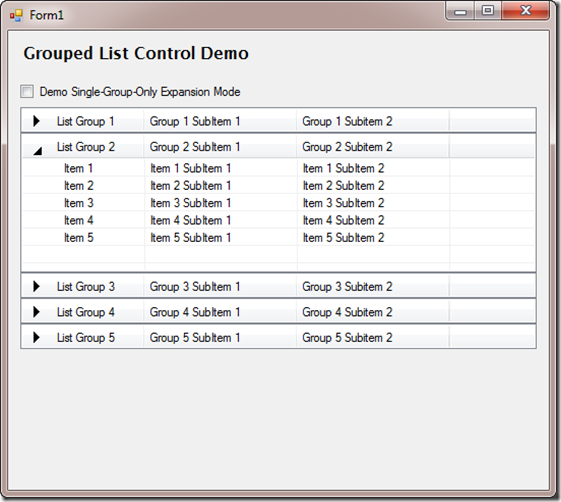Using a mobile device to control an application on a PC, media player or video game console, isn't too uncommon, but it is when the content being controlled is a game. Just how possible would it be to play a fairly fast-paced game on your PC via your mobile device? Google wanted to find out, so it crafted a game called Super Sync Sports, where you control an athlete on your desktop or notebook via controls on your phone or tablet. To make a game like this possible, Google turned to WebSockets for real-time collaboration between two devices, HTML5 for the audio, Canvas for the graphics, and CSS3 for the styling and transitions.
Read more: Slashdot
Read more: Google Super Sync Sport
QR: