
Grab 50GB of Box Online Storage Free for Life

Simple golden rules for async / await
You Want To Build Web Software with C#?
How do I check if my computer has a TPM chip?

The Reality of Developer's Life



Stupid, Stupid xBox!!
Connecting Android Phones Without Carrier Networks
Bit9 Hacked, Stolen Certs Used To Sign Malware
Automating ClickOnce Deployment
Automatically Building Pull Requests from GitHub with TeamCity
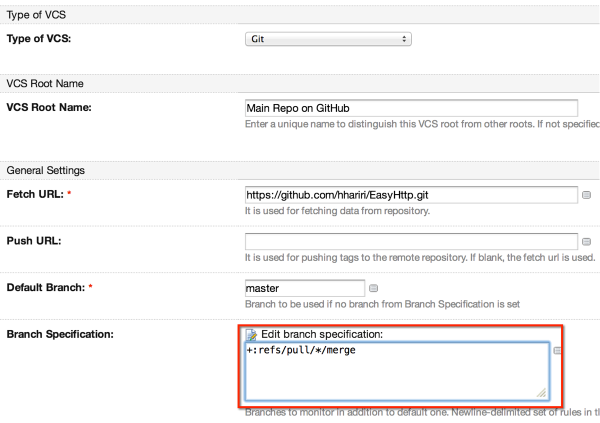
- Merge and Pray
- Pull to local branch, build, run tests and merge if all OK
Making your own Local root CA and using it as an SSL certificate for intranet websites.


Some Notes on Git
Задачи и отмена в .Net — tips & tricks
- CancellationTokenSource — создаёт маркёры отмены (свойство Token) и обрабатывает запросы на отмену операции (перегруженные методы Cancel/CancelAfter).
- CancellationToken — маркёр отмены; позволяет несколькими способами отслеживать запросы на отмену операции: опросом свойства IsCancellationRequested, регистрацией callback-функции (через перегруженный метод Register), ожиданием на объекте синхронизации (свойство WaitHandle).
- OperationCanceledException — исключение, выброс которого по соглашению означает, что запрос на отмену операции был обработан и операция должна считаться отменённой. Предпочтительный способ генерации исключения — вызов метода CancellationToken. ThrowIfCancellationRequested.
- Код, выполняющий асинхронную операцию, можно условно поделить на три части (слоя):
- Код «вокруг» асинхронной операции, внешний слой. Этот код инициирует операцию, обрабатывает её результат и исключения, возникшие при выполнении операции.
- Код «внутри» асинхронной операции, внутренний слой. Этот код реализует саму операцию, выполняет полезную нагрузку — расчёты, ввод/вывод, обработку данных и т.п.
- Код-посредник между внешним (1) и внутренним (2) кодом, инфраструктурный слой. Он отвечает за низкоуровневые детали — запускает операцию на выполнение в нужном потоке, публикует результат выполнения операции, чтобы он был доступен внешнему коду и т.д. В случае использования TPL этот код находится внутри самой TPL.
The Document Foundation Announces LibreOffice 4.0
The free office suite the community has been dreaming of for twelve years
Berlin, February 7, 2013 – The Document Foundation announces LibreOffice 4.0, the free office suite the community has been dreaming of since 2001. LibreOffice 4.0 is the first release that reflects the objectives set by the community at the time of the announcement, in September 2010: a cleaner and leaner code base, an improved set of features, better interoperability, and a more diverse and inclusive ecosystem.
LibreOffice 4.0: a community on fire
In less than 30 months, LibreOffice has grown dramatically to become the largest independent free software project focused on end user desktop productivity. TDF inclusive governance and the copyleft license have been instrumental in attracting more than 500 developers – three quarters of them being independent volunteers – capable of contributing over 50,000 commits.
The resulting code base is rather different from the original one, as several million lines of code have been added and removed, by adding new features, solving bugs and regressions, adopting state of the art C++ constructs, replacing tools, getting rid of deprecated methods and obsoleted libraries, and translating twenty five thousand lines of comments from German to English. All of this makes the code easier to understand and more rewarding to be involved with for the stream of new members of our community.
“LibreOffice 4.0 is a milestone in interoperability and an excellent foundation for our continued work to improve the User Interface,” explains Florian Effenberger, Chairman of the Board of Directors. “Our project is not only capable of attracting new developers on a regular basis, but it also creates a transparent platform for cooperation based on a strong Free Software ethos, where corporate sponsored and volunteer developers work to attain the same objective.”
LibreOffice 4.0: the new features
LibreOffice 4.0 offers a large number of new characteristics, which are listed on this page: https://www.libreoffice.org/download/4-0-new-features-and-fixes.
- Integration with several content and document management systems – including Alfresco, IBM FileNet P8, Microsoft Sharepoint 2010, Nuxeo, OpenText, SAP NetWeaver Cloud Service and others – through the CMIS standard.
- Better interoperability with DOCX and RTF documents, thanks to several new features and improvements like the possibility of importing ink annotations and attaching comments to text ranges.
- Possibility to import Microsoft Publisher documents, and further improvement of Visio import filters with the addition of 2013 version (just announced).
- Additional UI incremental improvements, including Unity integration and support of Firefox Themes (Personas) to give LibreOffice a personalized look.
- Introduction of the widget layout technique for dialog windows, which makes it easier to translate, resize and hide UI elements, reduces code complexity, and lays a foundation for a much improved user interface.
- Different header and footer on the first page of a Writer document, without the need of a separate page style.
- Several performance improvements to Calc, plus new features such as export of charts as images (JPG and PNG) and new spreadsheet functions as defined in ODF OpenFormula.
- First release of Impress Remote Control App for Android, supported only on some Linux distributions. (The second release, coming soon, will be supported on all platforms: Windows, MacOS X and all Linux distros and binaries.)
- Significant performance improvements when loading and saving many types of documents, with particular improvements for large ODS and XLSX spreadsheets and RTF files.
- Improved code contribution thanks to Gerrit: a web based code review system, facilitating the task for projects using Git version control system (although this is not specific of LibreOffice 4.0, it has entered the production stage just before the 4.0 branch).
dot42 — компилятор C# для Dalvik Runtime

Планшет в качестве второго экрана под linux

.NET Framework: Какую версию вы используете?
HOWTO: Generate C# request object for GitHub hooks
Proxmark
How to Implement IDisposable and Finalizers: 3 Easy Rules
Hyper-V for Developers Part 2

Avoiding C++ types in your P/invokes
- Assume constructors are called
- Don't realize that C++ classes might come with v-tables that change the layout of other fields
- Assume C++ 'standard' type like std::string is understood by CLR
Microsoft's 'Blue' wave is coming to more than just Windows
Visual Studio 2012 Update 1: Understanding Code Map


Composing maintainable apps in XAML
Identify the User-Mode Drivers Loaded into a WUDFHost.exe Instance

C#/.NET Little Wonders: Explicit Interface Implementation
One download of wonderful [Samples] for Windows 8. 258 samples, one'ish download. C++, C#, JavaScript and VB samples all available

Augmented reality using C#



