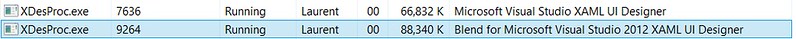The Microsoft Virtual Machine Converter (MVMC) Solution Accelerator is a Microsoft-supported, stand-alone solution for the IT pro or solution provider who wants to convert VMware-based virtual machines and disks to Hyper-V®-based virtual machines and disks.
Quick details
Version: 1.0
Date published:9/4/2012
Language: English
Microsoft Virtual Machine Converter Administration Guide.docx, 520 KB
Microsoft Virtual Machine Converter Solution Accelerator.msi, 4.3 MB
MVMC_ReleaseNotes.docx, 36 KB
The Microsoft Virtual Machine Converter (MVMC) Solution Accelerator is a Microsoft-supported, stand-alone solution for the IT pro or solution provider who wants to convert VMware-based virtual machines and disks to Hyper-V®-based virtual machines and disks.
MVMC provides the following features:
Converts and deploys virtual machines from VMware hosts to Hyper-V hosts including Hyper-V on Windows Server® 2012. As part of the machine conversion MVMC converts the virtual disks attached to the source virtual machine. It also migrates configuration such as memory, virtual processor and so on from the source virtual machine to the converted virtual machine deployed on Hyper-V. It adds virtual network interface cards (NICs) to the converted virtual machine on Hyper-V.
Converts VMware virtual disks to Hyper-V based virtual hard disks (VHDs).
Supports conversion of virtual machines from VMware vSphere 4.1 and 5.0 hosts to Hyper-V.
Note MVMC also supports conversion of virtual machines from VMware vSphere 4.0 if the host is managed by vCenter 4.1 or vCenter 5.0. You have to connect to vCenter 4.1 or 5.0 through MVMC to convert virtual machines on vSphere 4.0.
Offers fully scriptable command-line interfaces for performing virtual machine and disk conversions that integrates well with data center automation workflows and Windows PowerShell scripts.
Has a wizard-driven GUI, making it simple to perform virtual machine conversion.
Uninstalls VMware tools prior to conversion to provide a clean way to migrate VMware-based virtual machines to Hyper-V.
Supports Windows Server guest operating system conversion, including Windows Server 2008 R2, Windows Server 2008 and Windows Server 2003 SP2.
Enables conversion of Windows® client versions including Windows 7.
Installs integration services on the converted virtual machine if the guest operating system is Windows Server 2003 SP2.
QR:

Posted via email from Jasper-net