What is Expression Encoder?Microsoft Expression Encoder is a Windows based program for encoding web based videos and digital video.Features of MS Expression Encoder Preparing videos (you can do simple edits and overlays) Capture you Desktop screen actions (to make online training videos) Encoding high level video's to devices and web We can customized Silverlight video's Steps to Overlay an image to a video file: 1. open the Expression Encoder from Microsoft Expression, select Transcoding Project and click OK.
[Transcoding project means we can use this application as Silverlight compatible bit streams (VC.1 or H.264)..] 2. Normal 0 false false false EN-US X-NONE X-NONE MicrosoftInternetExplorer4 Click on import button and select a file as media file type and Click OK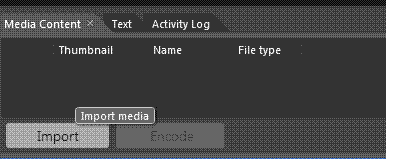
Read more: C# Corner
QR:
[Transcoding project means we can use this application as Silverlight compatible bit streams (VC.1 or H.264)..] 2. Normal 0 false false false EN-US X-NONE X-NONE MicrosoftInternetExplorer4 Click on import button and select a file as media file type and Click OK
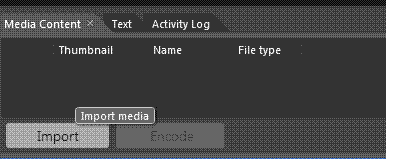
QR:



0 comments:
Post a Comment