Visual Studio provides few in-built options for debug address level information. Some of them are Memory window, Disassembly window and Registers windows. As name suggest you can do memory and address related stuff during debugging using those window. While debugging, you can navigate via Debug > Windows sections or using shortcut keys.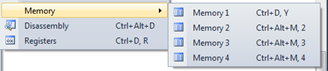
But interesting things is that, these settings will only work and visible in menu item only if debugging is enable for address level. You can find the settings from Tools > Options > Debugging > “Enable address-level debugging” options in right panel. Read more: Daily .Net Tips
QR:
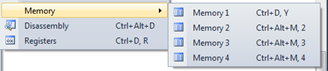
QR:



0 comments:
Post a Comment