Here I am going to show you the two important window of the Visual Studio which is useful when you debugging the project and to get the result on the fly during debug mode.
Call Stack Window
Most of the developer get confuse when they are debugging application “From which function call came from up to my debug point”, this happens when they are working the code design by some one else or debugging code of the dll.
Following is one common scenario which I notice number of time developer does.
In the three tier application developers always put the break point in presentation layer when the break point get hit they always check the data and the do wonder that which business layer method called >> database layer method get called by presentation layer to get this data.
The Solution is Call Stack Window which is part of the Visual Studio. Shortcut for it is
Ctrl + Alt + C or go to menu Debug >> Windows >> Call Stack
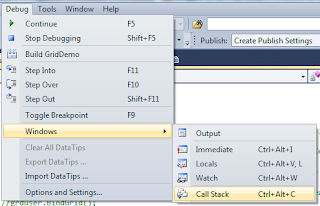
Read more: Daily .Net Tips



0 comments:
Post a Comment