Here is an article on reflected images using Microsoft Expression Blend in WPF. 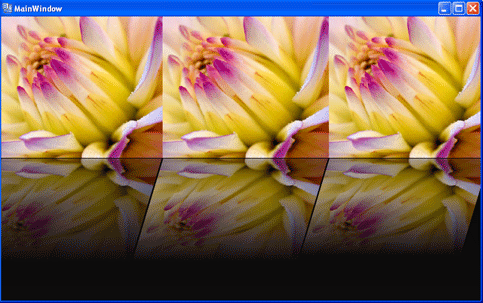
1. Open a new project in Expression Blend and name it "RefImage" or any other name as you like with project type "WPF" and select Language as C#: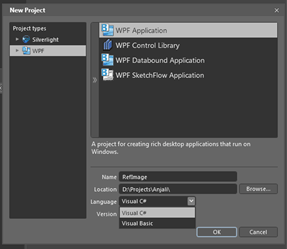
2. Select LayoutRootand then setBackground to black from the Properties pane.3. Go to Assets Library and select a StackPanel Control and draw it on top of your LayoutRoot control.
Read more: C# Corner
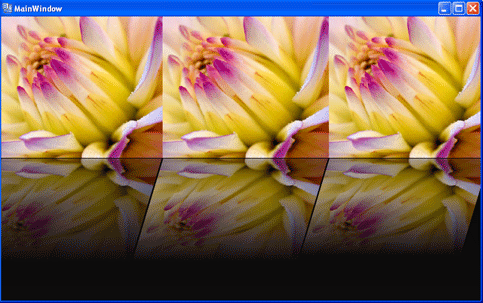
1. Open a new project in Expression Blend and name it "RefImage" or any other name as you like with project type "WPF" and select Language as C#:
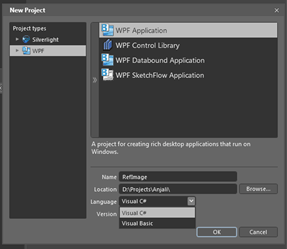
2. Select LayoutRootand then setBackground to black from the Properties pane.3. Go to Assets Library and select a StackPanel Control and draw it on top of your LayoutRoot control.
Read more: C# Corner



0 comments:
Post a Comment