In earlier post I discussed Exposing WCF REST Service over HTTPS. Major limitation on service created in last post was its self-hosted nature. In this post, I will take same service forward and host in IIS. So at the end of this post, you would able to host WCF REST Service in IIS with HTTPS.
Configure IIS
To start with let us first configure a Web Site in IIS
Open IIS
a. Open the command prompt in administrator mode. To do click on Start button then type RUN in search and then in Run window type inetmgr to open IIS.
b. Right click on Sites and then click Add Web Site
c. Now a window will open.
Give any name of your choice as the site name. I am giving name here HostedWcfService
Now in the physical path section, we need to give physical path of the service. So to get the physical path of the service, right click on the WCF Service project in visual studio and click open project in windows explorer. Open the project in windows explorer and from address bar copy the path and paste that below. Or you can browse also. Just click on browse button and navigate to project folder of the WCF Service.
Now at the Binding section select HTTPS. Give any port number. I am leaving default port.
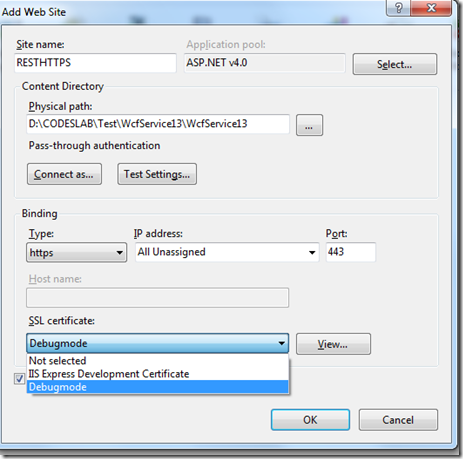
Read more: DEBUG MODE……



0 comments:
Post a Comment