Problem
I am always conscious to keep a record of all operations performed on my database servers. Operations through T-SQL in an SSMS query pane can easily be saved in query files. For table modifications through SSMS designer I have predefined setting to generate T-SQL scripts. However there are numerous database and server level tasks that I use the SSMS GUI and I would like to have a script of these changes for later reference. Examples of such actions through the SSMS GUI are backup/restore, changing compatibility level of a database, manipulating permissions, dealing with database or log files or creating/manipulating any login/user. I am looking for any way to generate T-SQL code for such actions, so that it may be kept for later reference. Also I would like to be able to reuse this T-SQL code for database tasks or scheduled jobs if needed. Solution
SQL Server Management Studio (SSMS) provides a very good option to generate scripts for any operation performed through the GUI. It is an effective way to save the T-SQL code of actions performed through SSMS. Here is list of some of the tasks categories for which you may generate T-SQL scripts from SSMS GUI actions
I am always conscious to keep a record of all operations performed on my database servers. Operations through T-SQL in an SSMS query pane can easily be saved in query files. For table modifications through SSMS designer I have predefined setting to generate T-SQL scripts. However there are numerous database and server level tasks that I use the SSMS GUI and I would like to have a script of these changes for later reference. Examples of such actions through the SSMS GUI are backup/restore, changing compatibility level of a database, manipulating permissions, dealing with database or log files or creating/manipulating any login/user. I am looking for any way to generate T-SQL code for such actions, so that it may be kept for later reference. Also I would like to be able to reuse this T-SQL code for database tasks or scheduled jobs if needed. Solution
SQL Server Management Studio (SSMS) provides a very good option to generate scripts for any operation performed through the GUI. It is an effective way to save the T-SQL code of actions performed through SSMS. Here is list of some of the tasks categories for which you may generate T-SQL scripts from SSMS GUI actions
- Changing any server instance level option
- Changing any database level option
- Managing server roles, logins, permissions
- Managing database roles, users, permissions
- Backup/Restore operations
- Managing policies (SQL Server 2008)
The above mentioned categories cover almost all operations that you may require to have script for. Now here are the simple steps to use this powerful option of SSMS.
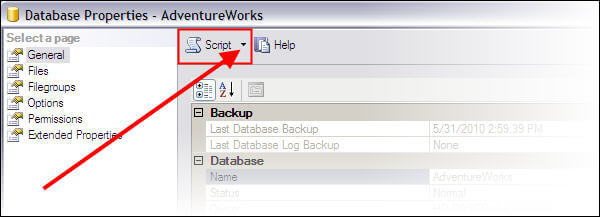
Read more: MS SQL Tips
- Open SSMS GUI for any required task
- Configure values in the GUI window
- Before clicking OK, find the Script option in the upper top of the GUI frame as shown below
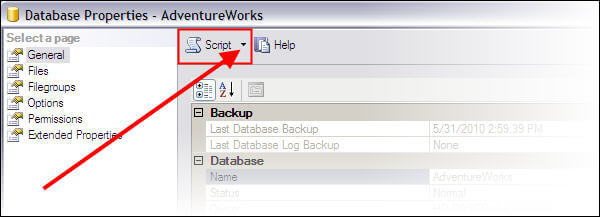
Read more: MS SQL Tips



0 comments:
Post a Comment