Recently one of our customers asked about how to implement a conversation display similar to the iOS SMS/Messages display. You can find the BubbleCell sample in our Github repository.This is what the conversation looks like: 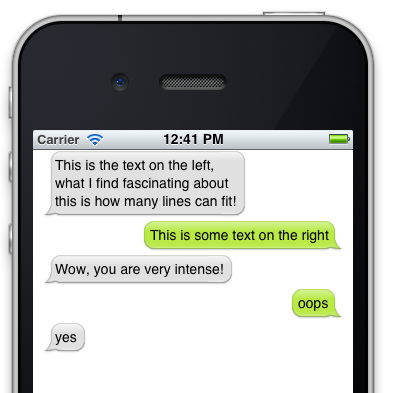
To implement this, I used iOS's UITableView as it already provides a lot of the functionality that we need for this. What I did was to write a custom UITableViewCell that can render bubbles with their text. I wrote both a MonoTouch.Dialog Element that you can host in your DialogViewController as well as a custom UITableCellView which can be reused by those using UITableViews directly.This is how you could populate the initial discussion inside MonoTouch.Dialog:
Section chat;var root = new RootElement ("Chat Sample") {
(chat = new Section () {
new ChatBubble (true, "This is the text on the left, what I find fascinating about this is how many lines can fit!"),
new ChatBubble (false, "This is some text on the right"),
new ChatBubble (true, "Wow, you are very intense!"),
new ChatBubble (false, "oops"),
new ChatBubble (true, "yes"),
})
};Read more: Miguel's OSX and iOS blog
QR:
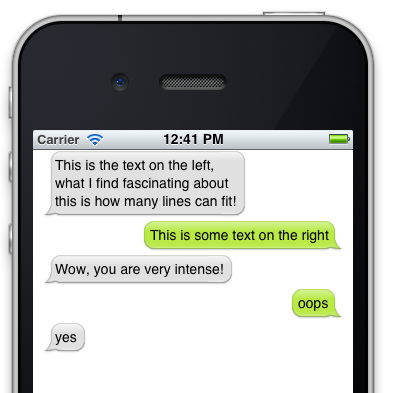
To implement this, I used iOS's UITableView as it already provides a lot of the functionality that we need for this. What I did was to write a custom UITableViewCell that can render bubbles with their text. I wrote both a MonoTouch.Dialog Element that you can host in your DialogViewController as well as a custom UITableCellView which can be reused by those using UITableViews directly.This is how you could populate the initial discussion inside MonoTouch.Dialog:
Section chat;var root = new RootElement ("Chat Sample") {
(chat = new Section () {
new ChatBubble (true, "This is the text on the left, what I find fascinating about this is how many lines can fit!"),
new ChatBubble (false, "This is some text on the right"),
new ChatBubble (true, "Wow, you are very intense!"),
new ChatBubble (false, "oops"),
new ChatBubble (true, "yes"),
})
};Read more: Miguel's OSX and iOS blog
QR:



0 comments:
Post a Comment