If you specify a DropShadowEffect for a Border, all elements within the border will get a drop shadow.<Border Margin="10" BorderBrush="Black" BorderThickness="1">
<Border.Effect>
<DropShadowEffect/>
</Border.Effect>
<StackPanel Orientation="Vertical" Margin="5">
<Label Content="Staying within borders"/>
<Button Content="Do It"/>
</StackPanel>
</Border>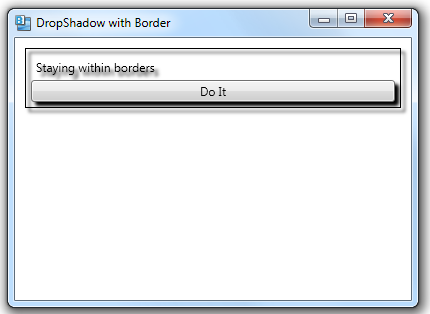
Read more: 2,000 Things You Should Know About WPF
QR:
<Border.Effect>
<DropShadowEffect/>
</Border.Effect>
<StackPanel Orientation="Vertical" Margin="5">
<Label Content="Staying within borders"/>
<Button Content="Do It"/>
</StackPanel>
</Border>
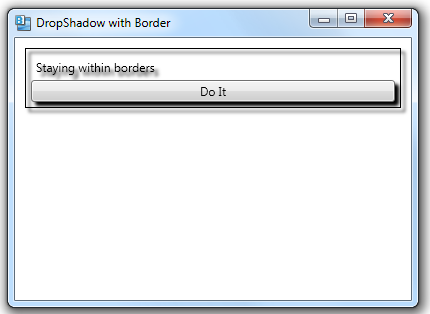
QR:



0 comments:
Post a Comment