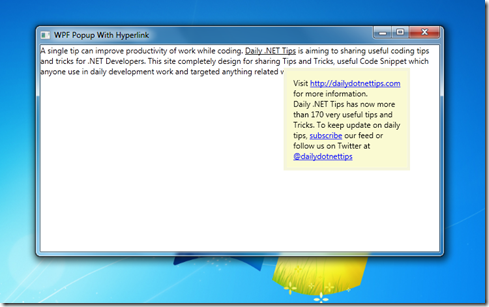
In this post I am going to describe how you can use WPF popup control with Hyperlink. Instead of showing the content with in Popup Control, we can use common Tool Tips as we can easily bind any WPF element within Tool Tips. But there are few advantages of Popup controls over default Tool tips where we can think to use Popup instead of Tool tips. First of all, You must have to set IsOpen=True to Popup control to appear. Unlike ToolTips, Popup control never visible by default. Secondly, Tool Tips disappears automatically after a certain time, but for Popup Control you have to explicitly set StayOpen property to true or false. Read more about WPF Popup Control .Below image shown as example, where on mouse of underline text a popup appears with some details information.Read more: Daily .Net Tips
QR:



0 comments:
Post a Comment