IntroductionThis tutorial guides you through creating a simple application for the Android phone. The application demonstrates using the accelerometer to make a ball move across the screen when the phone is tilted. The project is built using Eclipse and the Android SDK.
BackgroundThis tutorial assumes you already have the Eclipse environment up and running. If you are new to Eclipse and Android development, I recommend going through the temperature converter tutorial which can be found here.
Using the CodeYou can create the project by going through the steps listed below. If you prefer to load the entire project, download and unzip the project file, then open Eclipse and choose File->Import..->General->Existing Projects and choose the root folder of the TiltBall project. Let's begin:Start Eclipse (I'm using Eclipse Classic version 3.6.2).Choose File -> New -> Project -> Android -> Android Project.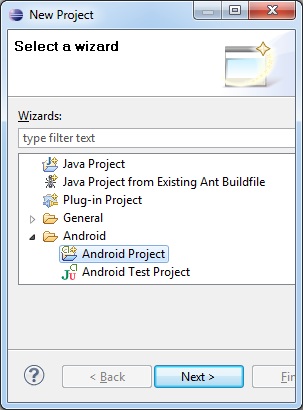
Read more: Codeproject
QR:
BackgroundThis tutorial assumes you already have the Eclipse environment up and running. If you are new to Eclipse and Android development, I recommend going through the temperature converter tutorial which can be found here.
Using the CodeYou can create the project by going through the steps listed below. If you prefer to load the entire project, download and unzip the project file, then open Eclipse and choose File->Import..->General->Existing Projects and choose the root folder of the TiltBall project. Let's begin:Start Eclipse (I'm using Eclipse Classic version 3.6.2).Choose File -> New -> Project -> Android -> Android Project.
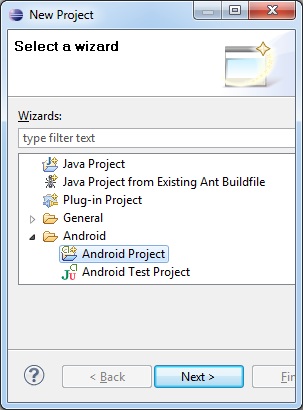
Read more: Codeproject
QR:



0 comments:
Post a Comment