In Silverlight 5 it is possible to enable applications to run with elevated permissions in-browser.
The code snippet below will open Notepad.exe using the AutomationFactory in Silverlight. Using the AutomationFactory requires elevated permissions.
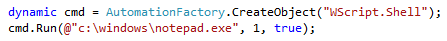
To run the snippet in Silverlight 4 the application must run with elevated permissions and in out-of-browser. In Silverlight 5 it is possible to run the snippet in-browser and with elevated permissions.
There are some requirements that need to be fulfilled to be able to run with elevated permissions in-browser. The XAP file needs to be signed with a certificate present in the Trusted Publishers Certificate store. Furthermore it is necessary to add a registry setting:
HKEY_LOCAL_MACHINE\SOFTWARE\Microsoft\Silverlight\
Add the following DWORD key "AllowElevatedTrustAppsInBrowser" with 0×00000001.
Read more: XAMLGEEK



1 comments:
Excellent beat ! I wish to apprentice at the same time as you amend your web site, how
can i subscribe for a weblog website? The account aided me
a appropriate deal. I have been tiny bit acquainted of this your broadcast
offered shiny transparent concept
My blog post: themes
Post a Comment