The Silverlight application uses standard loading animation by default. Below is the standard loading animation.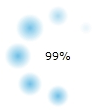
The main reason of showing this kind of splash/ loading screen is, the Silverlight runs on client side. In order to run the application, resources need to be downloaded in client side and during the download end user should see some kind of loading indicator. In this article we will go step by step to implement custom splash screen. 1. Create Silverlight Application project.
Once the new project is loaded add below line of code in "MainPage.xaml". The reason behind adding this code is, when you run application the Splash screen will appear and once download is completed the application will open up and "Welcome to Custom Splash Screen demo..." message will be displayed on screen. <TextBlock Text="Welcome to Custom Splash Screen demo..."></TextBlock>2. Add Splash screenRight click on "CustomSplashScreen.Web" project, select "Add > New Item…" . From the "Add New Item" dialog box select "Silverlight Jscript Page". Give the file name "Splash.xaml". And click on "Add" button. Read more: C# Corner
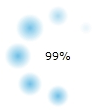
The main reason of showing this kind of splash/ loading screen is, the Silverlight runs on client side. In order to run the application, resources need to be downloaded in client side and during the download end user should see some kind of loading indicator. In this article we will go step by step to implement custom splash screen. 1. Create Silverlight Application project.
Once the new project is loaded add below line of code in "MainPage.xaml". The reason behind adding this code is, when you run application the Splash screen will appear and once download is completed the application will open up and "Welcome to Custom Splash Screen demo..." message will be displayed on screen. <TextBlock Text="Welcome to Custom Splash Screen demo..."></TextBlock>2. Add Splash screenRight click on "CustomSplashScreen.Web" project, select "Add > New Item…" . From the "Add New Item" dialog box select "Silverlight Jscript Page". Give the file name "Splash.xaml". And click on "Add" button. Read more: C# Corner



0 comments:
Post a Comment