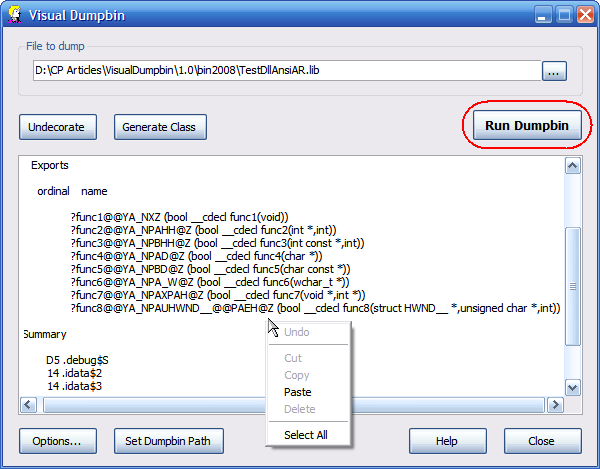
Since I started working with .NET, I use dumpbin frequently, since some of my work involves integrating unmanaged C++ DLLs, most of which I do not have source code for. It is very tedious to find the file I want to dump, open a command prompt, run dumpbin, open the output file, and finally copy the information I want. For .lib files this is bad enough, but for .dll files it is even worse; .lib files contain undecorated function prototypes, but .dll files do not. I put together Visual Dumpbin to help with this. After you select the file you want to dump, you see the exported functions with just one clickRead more: Codeproject



0 comments:
Post a Comment