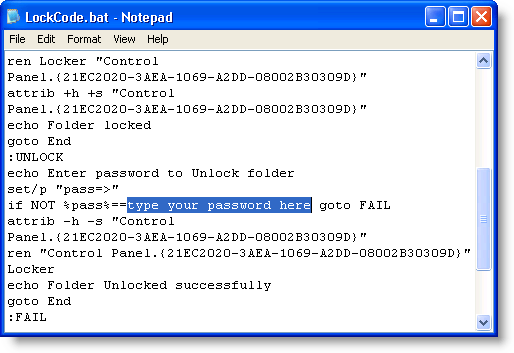
We have previously written about a utility used to lock files and folders in Windows, How to Protect and Lock Folders in Windows. Here is a method for locking files and folders without having to install a third-party software program. Download the following text file, which contains the code for the batch file:LockCode.txtOpen the file in Notepad. Replace “type your password here” in the LockCode.bat file with the password you want to use to lock and unlock the protected files and folders. DO NOT forget this password. Save the file as LockCode.bat. NOTE: We realize this seems unsecure to enter your password in plain text into a text file, but this will be discussed later.Read more: Help desk geek



0 comments:
Post a Comment