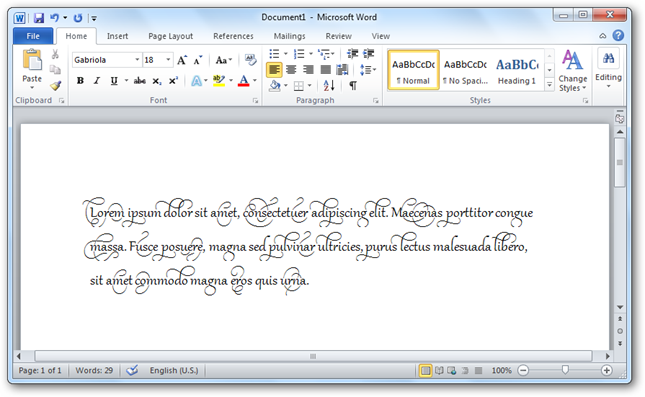
Fonts can help your documents stand out and be easier to read, and Office 2010 helps you take your fonts even further with support for OpenType ligatures, stylistic sets, and more. Here’s a quick look at these new font features in Office 2010. IntroductionStarting with Windows 7, Microsoft has made an effort to support more advanced font features across their products. Windows 7 includes support for advanced OpenType font features and laid the groundwork for advanced font support in programs with the new DirectWrite subsystem. It also includes the new font Gabriola, which includes an incredible number of beautiful stylistic sets and ligatures. Now, with the upcoming release of Office 2010, Microsoft is bringing advanced typographical features to the Office programs we love. This includes support for OpenType ligatures, stylistic sets, number forms, contextual alternative characters, and more. These new features are available in Word, Outlook, and Publisher 2010, and work the same on Windows XP, Vista and Windows 7. Please note that Windows does include several OpenType fonts that include these advanced features. Calibri, Cambria, Constantia, and Corbel all include multiple number forms, while Consolas, Palatino Linotype, and Gabriola (Windows 7 only) include all the OpenType features. And, of course, these new features will work great with any other OpenType fonts you have that contain advanced ligatures, stylistic sets, and number forms. Using advanced typography in WordTo use the new font features, open a new document, select an OpenType font, and enter some text. Here we have Word 2010 in Windows 7 with some random text in the Gabriola font. Click the arrow on the bottom of the Font section of the ribbon to open the font properties. Read more: How-to-geek



0 comments:
Post a Comment