Here is the first post of a series about the new features of WPF 4.5. Validation of data is often if not always necessary in modern applications. From a long time, WPF provided the IDataErrorInfo interfaces which permitted the automatic validation of your properties.
Silverlight, with is asynchronous philosophy provided the INotifyDataErrorInfo which performed the same thing but asyncrhonously.
It is a newinterface of WPF 4.5 and we will discover it in this post.
What’s inside ?
Here is the definition of it:
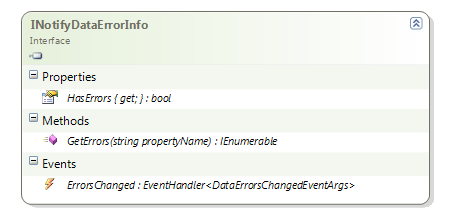
As you can see there is only 3 things inside:
HasErrors: a read-only boolean property which tells if the object as a whole have any validation errors;
GetErrors: a method which returns validation errors for a given property;
ErrorsChanged: an event which must be raised when new errors – or the lacks of errors – is detected. You have to raise this event for each property.
As a note, if you return false in the HasErrors property, the binding will act as if there were no errors, even if they exists.
How to use it ?
With the traditionnal IDataErrorInfo, you have to set to true the ValidatesOnDataErrors property on each binding to your object. There is nothing really new under the sun because this time you have to set the ValidatesOnNotifyDataErrors property to true.
In the linked demo project I create a form which display the properties of an object named ‘Person’. Here is how the validation with INotifyDataErrorInfo is enabled in the Binding:
<TextBox Text="{Binding Name,Mode=TwoWay,ValidatesOnNotifyDataErrors=True}"/>
Read more: DZone
QR: 



0 comments:
Post a Comment