IntroductionThe world is full of information and there are all kinds of ways to access it. The Microsoft .NET framework provides several convenient ways to access data from different data sources, whether it's an XML file, a web stream, or a database. For databases, Microsoft offers several techniques for retrieving the data. One of the simplest forms is through an ADO.NET Data Provider. The Data Provider architecture gives us an easy way to extract data from a table and put it in an in-memory data structure called a DataSet. ADO.NET also provides a way to perform other common database tasks such as querying the data or calling stored procedures. If you have used ADO.NET in the past, you are probably familiar with using a Data Provider to control data inside a database. But what if you want to access data that is not available in a database? What if you want to find data that is inside your Google account? Is there a way to access Google account data through the ADO.NET mechanism many of us are already using? Fortunately the answer is a resounding "yes!". That choice is available through the RSSBus Google Data Provider which works like any other Data Provider, as you will soon find out. Installing the SoftwareInstalling the RSSBus Google DataProvider walks you through like most wizards these days. Just launch the executable and follow the steps. The only unusual part is that you are prompted for the registration keys twice: once from the web when downloading the installer, and again while running the executable. When I asked the company about the dual registration, RSSBus has indicated that customers are provided with direct links and a customer would only have to enter the serial number and registration key once. You are also required to run a registry file for desktop applications. Because this is a developer application, the registry file is not too inconvenient, but it should probably be made more transparent in the future. In the case of ASP.NET apps, RSSBus has alternative licensing available that does not require registry access for deployment such as shared server support. The Data Provider SchemaThe RSSBus Google Provider is laid out similarly to a SqlServer database with Tables, Views, and Stored Procedures. Tables consist of Calendar, ContactGroups, and Contacts which gives you access to Google's online calendar and contacts. Views consist of Google Docs which consist of Documents, MailMessages, SpreadSheets, and Worksheets. As you can see, the Views give you access to practically every other Google online application including GoogleDocs and Gmail. The stored procedures also supply a rich set of tools to use with Google applications enabling you to perform functions like a Google search, or to export GoogleDocs to Microsoft Word. Using the Data ProviderOnce the DataProvider is installed, it works just like a Sql Data Provider.This is great, because you can access the RSSBus Google Provider directly from Server Explorer, giving you all the drag and drop magic you are used to with other Data Providers. For example, you can create a new connection to a Google account simply by choosing the RSSBus Data Source as shown in figure 1: 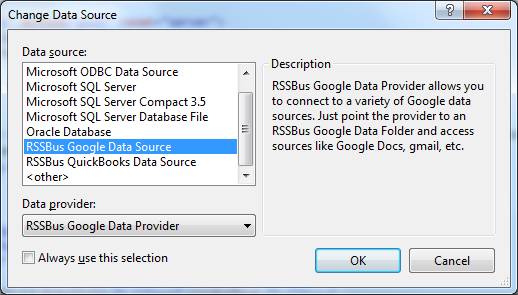
Read more: C# Corner
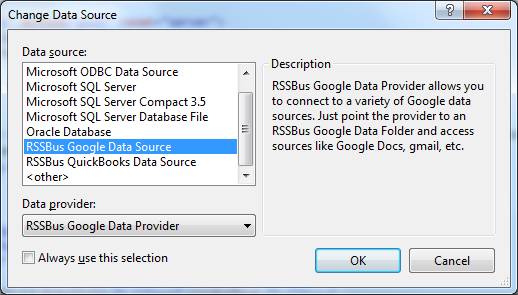
Read more: C# Corner



0 comments:
Post a Comment