I have come across a situation where the color of the silverlight scroll bar was looking very ugly in one of my projects and it needs to be changed. As many of you might have observed the default pale color sucks most of the times. When the situation demands color tweaking for the scroll bar : Few simple steps and a few minutes of time, its done. Tools Needed: Microsoft Expression Blend.When you are all set start off with thisStep 1:
Open a new project in Expression Blend and drag a scroll viewer control on to the Layout.Step 2:
Go to Objects and timeline,
Right click on the Scroll Viewer
Click on Edit Template and
Select edit a copy
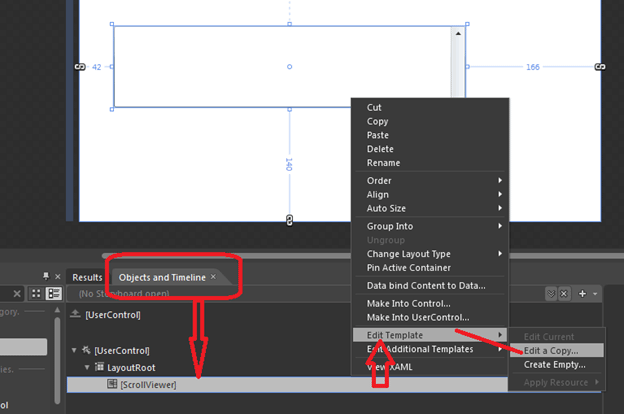



0 comments:
Post a Comment