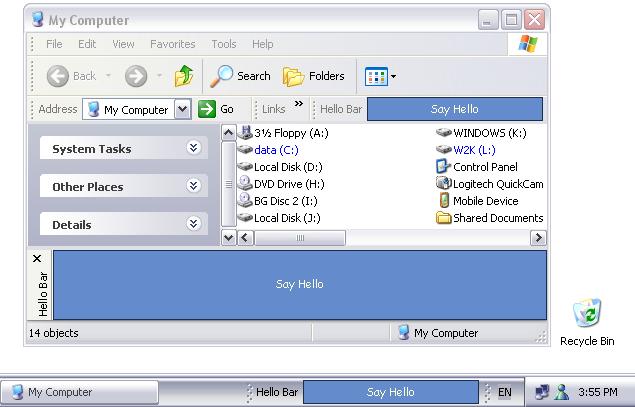
IntroductionA lot has been already said about extending Windows and Internet Explorer with Band Objects, Browser Bands, Toolbar Bands and Communication Bands. So if you are familiar with COM and ATL you even might have implemented one yourself. Well, in case your were waiting for an easy way to impress your friends with something like Google Toolbar here it is - the .NET way (or should I say Windows Forms and COM Interop way?). In this tutorial I am going to show how to create any of the mentioned above Band Object types with the help of the BandObject control. Later I will also talk about some implementation details of the BandObject. Hello World Bar step by step1.Build a Release version of BandObjectLib and register it in the Global Assembly Cache. The easiest way to do this is to open BandObjectLib.sln in Visual Studio, set the active configuration to Release and select 'Rebuild Solution' from the 'Build' menu. The second project in the solution - RegisterLib - is a C++ utility project that performs the 'gacutil /if BandObjectLib.dll' command that puts assembly into GAC. As you probably already know, Band Objects are COM components. And for the .NET framework to find an assembly that implements a COM component it must be either be registered in the GAC or located in the directory of the client application. There are two possible client applications for Band Objects - explorer.exe and iexplorer.exe. Explorer is located in the windows directory and IE somewhere inside 'Program Files'. So GAC is actually the only one option in this case. Thus .NET assemblies that implement Band Objects should be registered in GAC and all libraries they depend on - like BandObjectLib.dll - should also be there. Assemblies in the GAC must have strong names and thus key pairs are required. I have provided the BandObjects.snk file with a key pair but I encourage you to replace it with your own. See the sn.exe tool for more details. 2.Create a new Windows Control Library project and call it SampleBars. We are going to rely on the base functionality of BandObjectLib so we have to add a reference to BandObjectLib\Relase\bin\BandObjectLib.dll. As we are developing a 'Hello World Bar', rename UserControl1.cs and the UserControl1 class inside it appropriately - into HelloWolrdBar.cs and HelloWorldBar. Also put the following lines at the beginning of HelloWorldBar.cs: using BandObjectLib;
using System.Runtime.InteropServices;3.Make HelloWorldBar class inherit BandObject instead of System.Windows.Forms.UserControlRead more: Codeproject



0 comments:
Post a Comment