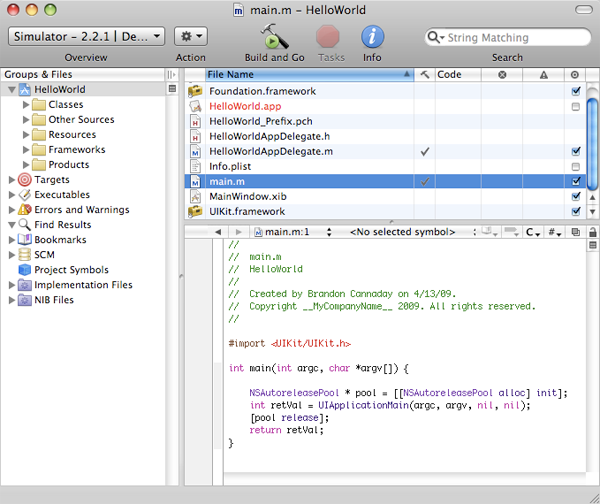
When I pick up any new framework that includes a designer, I like to start out building interfaces in code, because then I get an understanding of what the designer is doing behind the scenes. And honestly, I find Interface Builder about one of the most confusing designers I’ve ever used.
The first thing you’re going to need to do is download and install the iPhone SDK. This is going to give you everything you need in order to build apps – XCode, iPhone Simulator, and Interface Builder. Downloading and installing the SDK is totally free. You’ll have to pay $99 if you want to run the app on a real iPhone or distribute it to the app store. For the purposes of learning, though, the simulator works just fine.
After you’ve got all that stuff installed, you’re ready to start. Start by launching XCode. By default it’s installed in the Developer folder.
Read more: Learning by examples
Read more: Learning by examples



0 comments:
Post a Comment