Site Specific Browsers aren't a really new idea. In 2005 there was an app called Bubbles I ran for a while that would let you run a website with minimal "browser chrome." Mozilla Prism (né WebRunner) is a Firefox add-in that does a similar thing. Google Chrome includes the idea of Application Shortcuts. The idea of all this is that some web apps are really applications and you think about them as applications. For me, I think of Gmail and Facebook and Twitter and Basecamp as applications not necessarily as browser tabs. The notion of Site-Specific Browsers is definitely arriving. Internet Explorer 9 Beta (IE9) is out now and includes a featured called "Site Pinning" which is a effectively Site Specific Browsers. It's integrated nicely with Windows 7. It's easy for you as a developer or site owner to add these features to your site. Here's the basic idea from a markup perspective from a Channel 9 example:<meta name="application-name" content="Channel 9 Audio Player" />
<meta name="msapplication-tooltip" content="Channel 9 Podcasts" />
<meta name="msapplication-window" content="width=1024;height=768" />
<meta name="msapplication-task" content="name=Msdn Flash Podcasts;action-uri=./?topic=msdnFlash;icon-uri=Images/channel9_logo.ico" />
<meta name="msapplication-task" content="name=IE Podcasts;action-uri=./?topic=connectedShow;icon-uri=Images/channel9_logo.ico" />
<meta name="msapplication-task" content="name=Other Podcasts;action-uri=./?topic=other;icon-uri=Images/channel9_logo.ico" />
<meta name="msapplication-task" content="name=All Podcasts;action-uri=./;icon-uri=Images/channel9_logo.ico" />
<meta name="msapplication-navbutton-color" content="#FF3300" />
<meta name="msapplication-starturl" content="./" />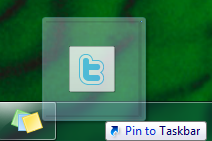
<meta name="msapplication-tooltip" content="Channel 9 Podcasts" />
<meta name="msapplication-window" content="width=1024;height=768" />
<meta name="msapplication-task" content="name=Msdn Flash Podcasts;action-uri=./?topic=msdnFlash;icon-uri=Images/channel9_logo.ico" />
<meta name="msapplication-task" content="name=IE Podcasts;action-uri=./?topic=connectedShow;icon-uri=Images/channel9_logo.ico" />
<meta name="msapplication-task" content="name=Other Podcasts;action-uri=./?topic=other;icon-uri=Images/channel9_logo.ico" />
<meta name="msapplication-task" content="name=All Podcasts;action-uri=./;icon-uri=Images/channel9_logo.ico" />
<meta name="msapplication-navbutton-color" content="#FF3300" />
<meta name="msapplication-starturl" content="./" />
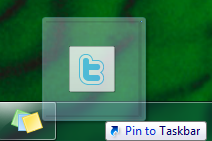



0 comments:
Post a Comment