For Introduction to Value Converters, see the post here.
For more information on mode property, see the the post on mode here.
MultiBinding allows us to bind a binding target property to a list of source properties and then apply logic to produce a value with the given inputs. This example demonstrates how to use MultiBinding. The following example produces a TextBox that adds the numbers in TextBox1 and TextBox2 and puts the result into TextBox3. Here we have two source properties and the one target property. When you enter numbers in the TextBox1 and TextBox2 , the converter comes into play and automatically adds them and puts the result into TextBox3. The values of the Mode and UpdateSourceTrigger properties determine the functionality of the MultiBinding and are used as the default values for all the bindings in the collection unless an individual binding overrides these properties. For example, if the Mode property on the MultiBinding object is set to TwoWay, then all the bindings in the collection are considered TwoWay unless you set a different Mode value on one of the bindings explicitly.
In the following code, AddConverter implements the IMultiValueConverter interface. AddConverter takes the values from the individual bindings and stores them in the values object array. The order in which the Binding elements appear under the MultiBinding element is the order in which those values are stored in the array.
Read more:
CodeprojectQR:

Posted via email from Jasper-net
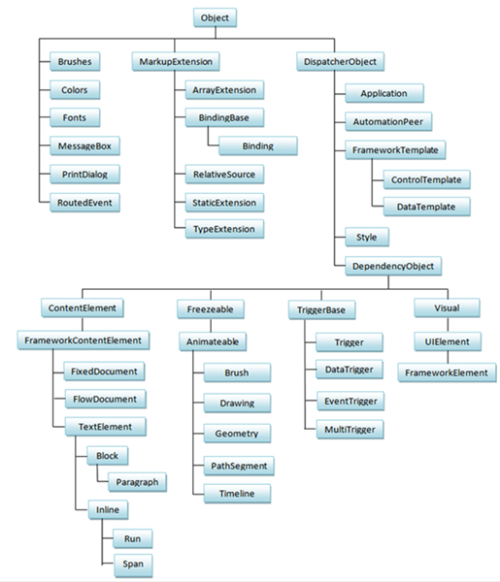
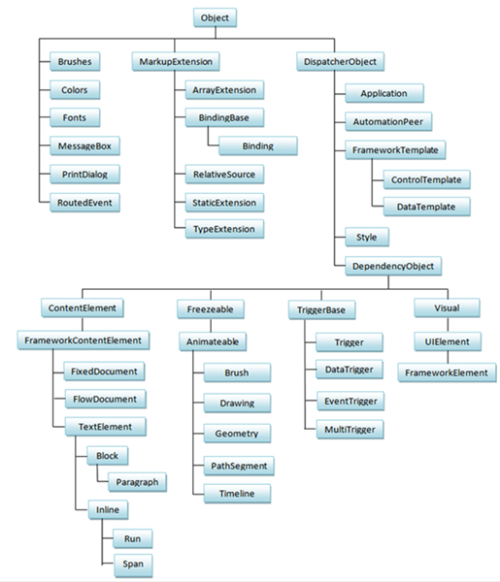
0 comments:
Post a Comment