Today I was recalling good days of language C and got tempted to play around POINTERS, STRUCTURE, and DATA STRUCTURE etc. I started to write some C code and as soon as I started, the first hurdle came that where to write code? I was running on 64 bit Windows 7 machine with Visual Studio 2010. I binged and found much suggestion to download this and install that etc. However being fan and loyal user of Visual Studio, I was more desired to use rich IDE of Visual studio for my C program. To my surprise it is quite possible to use Visual Studio 2010 to write and compile code in C language. In this post I am going to walkthrough writing C program in Visual Studio 2010. Follow the steps as below, Create a new project by clicking File->New->Project.
From Installed Template choose other language
Choose language Visual C++
In Visual C++ choose tab Win32
Choose project type Win32 Console ApplicationSee the image below,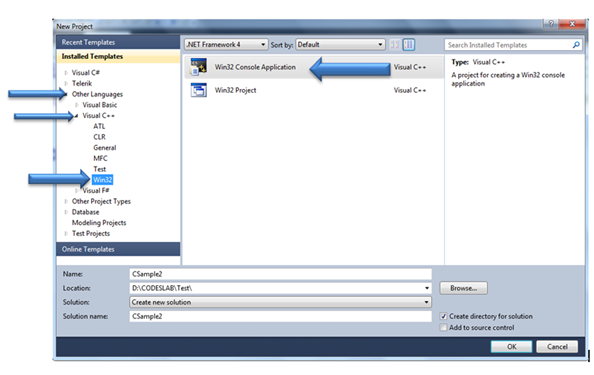
Read more: DZone .NET zone
QR:
From Installed Template choose other language
Choose language Visual C++
In Visual C++ choose tab Win32
Choose project type Win32 Console ApplicationSee the image below,
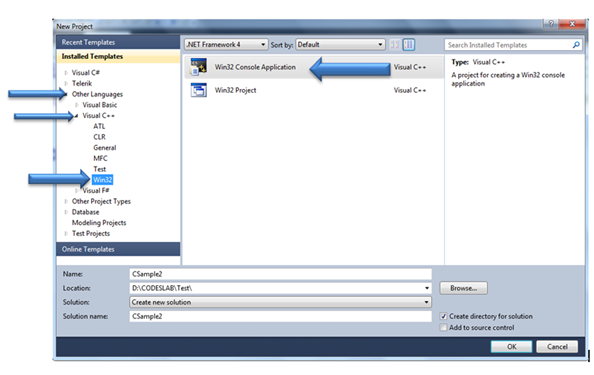
QR:



0 comments:
Post a Comment