IntroductionThis is not a tutorial about Web Services and their usage. The usage of this technology is well known across the software industry.The purpose of this article is to show a method for “how to intercept Web Service calls and show in screen”. We will work directly on the Worker process. Unfortunately, with sniffers, we can’t get traffic from localhost. OK, let’s start:Suppose you have an application which is calling a WebService. Open Windows Debugger: windbg.exe process.
Press F6 and attach the w3wp.exe process.
Once we get the process attached, execute the command (.loadby sos mscorwks in the case of .NET Framework < 4.0): .loadby sos mscoreei.
After deep research, I found an interesting function which could be useful: System.Web.HttpRequest.GetEntireRawContent.
Let’s try to see where this function is JITted:!name2ee * System.Web.HttpRequest.GetEntireRawContent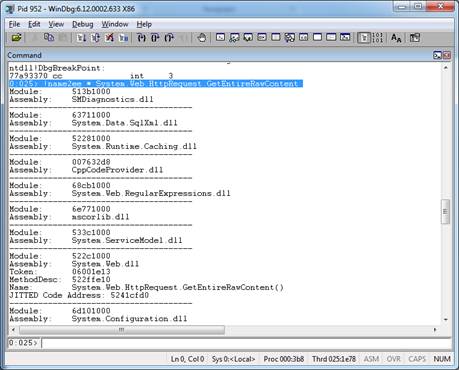
Read more: Codeproject
QR:
Press F6 and attach the w3wp.exe process.
Once we get the process attached, execute the command (.loadby sos mscorwks in the case of .NET Framework < 4.0): .loadby sos mscoreei.
After deep research, I found an interesting function which could be useful: System.Web.HttpRequest.GetEntireRawContent.
Let’s try to see where this function is JITted:!name2ee * System.Web.HttpRequest.GetEntireRawContent
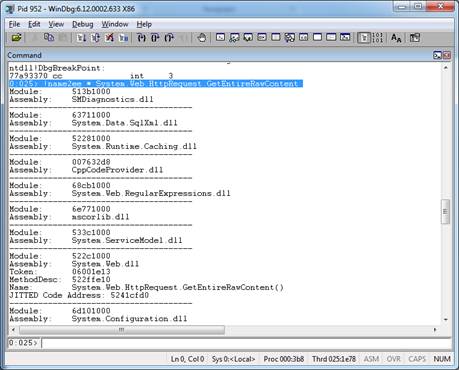
Read more: Codeproject
QR:



0 comments:
Post a Comment