In a lot of cases you wish to develop to the new Chromebook but don’t have the hardware or just want to be more productive while working on your 8-core linux box… In these cases, there is a good option to run the latest ChromeOS inside Virtualbox (or VMware if you have it). A quick reminder, Chromium OS (which is the open source version of ChromeOS) is a project that aims to build an operating system that provides a fast, simple and more secure computing experience for people who spend most of their time on the web. The steps to follow Download VirtualBox.
You can build your own OS if you wish, just go to: chromium-os and read the details.
However, there is an easy way – just download an image of ChromeOS – I have one for you here.
And this guy is creating lots of fresh images of ChromeOS every day. So if you want the real ‘development’ (=alpha) version of it – check it out.
Open the VirtualBox and click on ‘New’ button (upper left corner) – You will get this: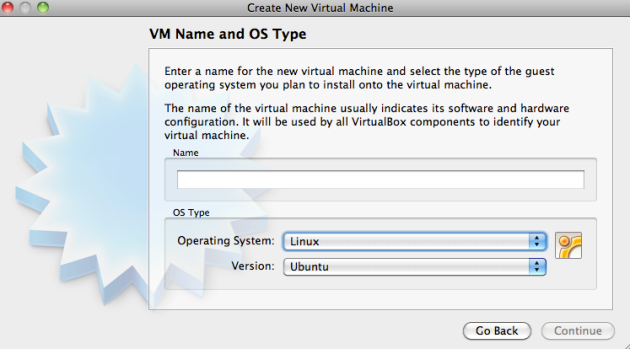
Read more: Ido's Blog
QR:
You can build your own OS if you wish, just go to: chromium-os and read the details.
However, there is an easy way – just download an image of ChromeOS – I have one for you here.
And this guy is creating lots of fresh images of ChromeOS every day. So if you want the real ‘development’ (=alpha) version of it – check it out.
Open the VirtualBox and click on ‘New’ button (upper left corner) – You will get this:
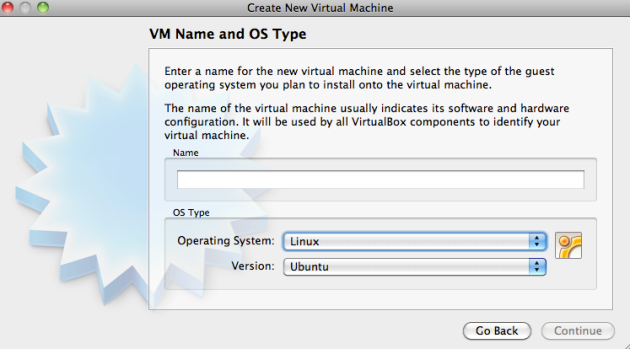
QR:



0 comments:
Post a Comment