This month's T-SQL Tuesday is being hosted by Allen White (@SQLRunr) and is about sharing your T-SQL tips and tricks. Since I know many people will share their T-SQL magic and wizardry, I thought I would share a couple of productivity tips - so still T-SQL related, but more how to take advantage of some features in SSMS. Drag column list onto your query windowWhenever I give my Bad Habits to Kick presentation, I remind people that - even if they're not using 3rd party code completion tools (many of which offer SELECT * expansion) - there's little excuse to use SELECT *. This is because Management Studio makes it very easy to list out all of your columns in one motion. I'm always amazed when I ask how many people didn't already know about this - and most times it's more than half the room.
The process is quite simple - expand your table, click on the Columns node, drag it onto your query window and let go: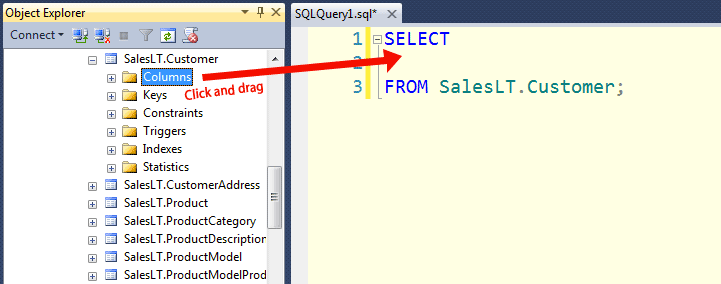
Now, it's probably not in the exact format you want, it won't properly delimit any [keyword] or [reserved word] you use for a column name, and you'll have to do this multiple times when you're performing a join (and you'll have to add your own table/alias prefixes to each column as well). But I'd rather spend time using TAB and ENTER to correct formatting than to try and type out all the column names individually.
Use snippets
If you find yourself writing the same type of code over and over again, the new snippets feature in SQL Server 2012 will likely be very useful for you. What does this have over templates? For one, I find it much easier to use once you have your snippets created. There is no hokey VB6-style dialog to perform token replacements, and you can actually store all your custom snippets in a network location - so if you want to enforce coding standards you have a fighting chance by pointing everyone's SSMS at the same snippet location. I'll be honest, though, setting up the template is a bit of a pain - you need to hand-massage XML manually because as of yet there is no easy way to generate these from within Management Studio. But once they're in place, they're very easy to work with. Just right-click within the query window, choose "Insert Snippet", and follow the rabbit:
Read more: THE SQL Server Blog Spot on the Web
QR:
The process is quite simple - expand your table, click on the Columns node, drag it onto your query window and let go:
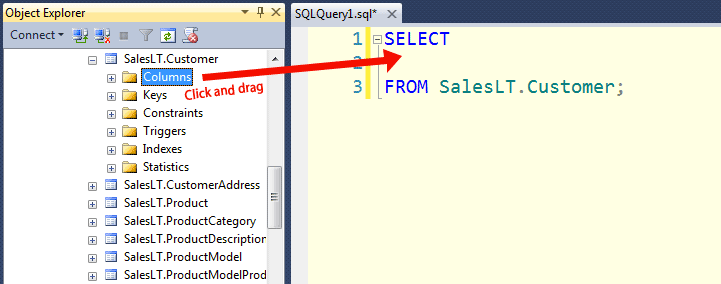
Use snippets
If you find yourself writing the same type of code over and over again, the new snippets feature in SQL Server 2012 will likely be very useful for you. What does this have over templates? For one, I find it much easier to use once you have your snippets created. There is no hokey VB6-style dialog to perform token replacements, and you can actually store all your custom snippets in a network location - so if you want to enforce coding standards you have a fighting chance by pointing everyone's SSMS at the same snippet location. I'll be honest, though, setting up the template is a bit of a pain - you need to hand-massage XML manually because as of yet there is no easy way to generate these from within Management Studio. But once they're in place, they're very easy to work with. Just right-click within the query window, choose "Insert Snippet", and follow the rabbit:
Read more: THE SQL Server Blog Spot on the Web
QR:



0 comments:
Post a Comment